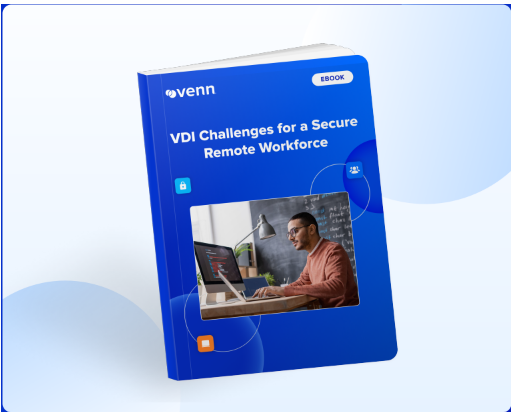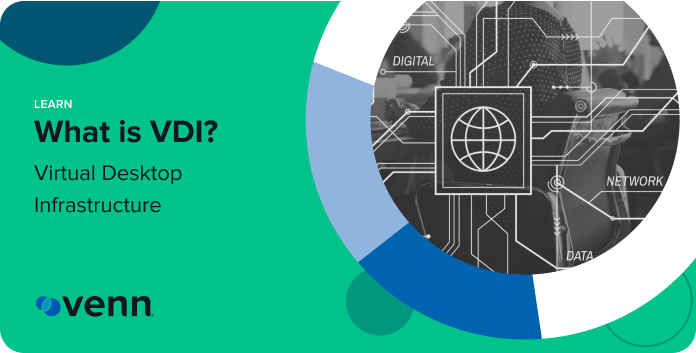
How Does VDI Work?
Virtualization technology is commonly used for a broad range of applications. For example, cloud environments are built on virtualization technology, allowing multiple cloud customers to securely share the same physical infrastructure.
VDI uses virtualization technology, such as a hypervisor, to host desktops for remote workers within a corporate data center or cloud deployment. These virtual desktops simulate a full, physical computer and can be preloaded with the corporate applications and data that these employees will need to do their jobs. To connect to their remote desktops, employees can use display protocols such as Microsoft’s Remote Desktop Protocol (RDP). These protocols send a copy of what would be displayed on the remote desktop’s screen to the user’s computer. All of the operations performed on the virtual desktop occur within the company’s environment, and the remote user only sees the result.Persistent VDI vs Non-Persistent VDI
VDI in general refers to the use of virtualization and a display protocol to provide a user with remote access to a desktop. These arrangements may be one-to-one or many-to-one, and can be persistent or non-persistent.
With persistent VDI, a remote user always connects to the same virtual desktop instance. This has the advantage of allowing the user to store data locally on the virtual desktop; however, it is more resource-intensive since it requires storing information about each user’s individual VDI instance.With a non-persistent VDI, users connect to generic desktops, and their data is not saved between sessions. This form of VDI is often cheaper and more scalable, but it requires additional solutions to allow users to store files, data, etc. between sessions.
Benefits and Drawbacks of Virtual Desktop Infrastructure
Some of the benefits that VDI provides include the following:
- Remote Access: VDI enables remote workers to access corporate applications and data from any device.
- Cost Savings: VDI eliminates the need to distribute company-owned devices to each remote worker.
- Security: With VDI, security is one of the main benefits to an organization. All data, applications, and processing are kept inside the corporate network, enabling the company to more effectively control and secure them.
- Centralized Management: VDI places all workers’ desktops under the company’s control, making them easier to manage and secure.
- Device Flexibility: Remote workers can use any device to connect to remote desktops, eliminating concerns about the compatibility of corporate applications with their devices.
- Scalability: VDI uses virtualization technology to host desktops on corporate machines, making it easy to roll out additional virtual desktops as needed.
- User Experience: VDI connections are sensitive to latency, and low-bandwidth connections can result in lag for remote users. These delays negatively impact the user experience and productivity.
- Additional Cost: A VDI deployment often requires additional infrastructure and can be complex and time-consuming to manage. Both of these issues drive up the cost of a VDI solution.
- Complex Infrastructure: VDI implements multi-layer infrastructures to serve users with managed desktops over the network. Ensuring that all of these pieces work properly both independently and together can be difficult and requires specialized expertise.
- Additional IT Staff: The complexity of implementing and maintaining a VDI deployment can require additional IT staff. Also, the complex VDI infrastructure may require these staff to be specialists, which can be expensive.
- Reliance on Internet Connectivity: VDI provides a remote user with access to a managed desktop over the network. If the network is down, the remote user is completely unable to work since no data or applications are stored locally on their device.
What Are the Most Common Use Cases for VDI?
VDI can be used for a wide variety of potential use cases. However, the most common applications are for ensuring the security and regulatory compliance of a remote workforce.
For example, the recent surge in remote work has resulted in an expansion of bring-your-own-device (BYOD) programs allowing employees to work from personally-owned devices. However, BYOD introduces significant challenges such as the potential that personal devices are insecure or that they will be incompatible with corporate applications. VDI solves these problems by allowing remote workers to use their own devices to connect to virtual desktops hosted by the organization. All corporate data and applications remain on these hosted desktops, reducing the potential for cyberattacks and ensuring that employees will be able to use corporate applications. Another application of VDI is for supporting workers outside of the organization. VDI can function as a business process outsourcing data security solution or an option for securing contractor access to corporate resources. Instead of allowing these external workers to download corporate data or distributing company-owned systems to these workers, VDI keeps data and applications internal while providing these remote workers with secure remote access. A third common use case for VDI is securing remote access for highly-regulated industries. Some examples of where VDI and alternative solutions can help achieve security compliance include financial services regulation, legal services regulation, and healthcare regulation. Often, a core focus of these regulations is mandating that an organization properly maintain control over and secure the protected data in their possession. VDI helps remote work programs to achieve these goals by ensuring that the data never leaves the organization’s systems while allowing workers to remotely access and work with it.Differences Between VDI and Desktop Virtualization
Desktop virtualization and VDI are related but distinct concepts. In both cases, a solution is in place that allows a remote worker to access a desktop that is hosted elsewhere.
The primary distinction between the two is the fact that VDI is a subset of desktop virtualization, and a range of other solutions exist. For example, remote desktop service (RDS) provides remote access to a shared desktop, while cloud-native virtualized desktops — such as Desktop as a Service (DaaS) offerings — host the virtual desktops in the cloud, while VDI is typically hosted on-prem.Differences Between VDI and Virtual Machines (VMs)
Virtual machines are a technology that makes VDI possible. VDI involves providing remote access to a virtual machine that creates a desktop environment for the user. However, virtual machines can be used for various other purposes as well. For example, many corporate servers are VMs because virtualization makes these systems easier to deploy and manage. Alternatively, a user may have VMs running on their physical computer to provide access to different desktop environments or to perform risky tasks such as malware analysis.
How to Implement Virtual Desktop Infrastructure in Your Organization
VDI can help an organization to more effectively and securely support its remote workforce. However, your VDI deployment must be carefully planned and executed to ensure that it provides the desired benefits.
#1. Ensure the network has the necessary capacity: One of the first and most important steps when planning a VDI implementation is ensuring that an organization’s network infrastructure is capable of supporting it effectively. Each VDI instance will send video data to a user, and delays and latency negatively impact the user experience. An effective VDI deployment requires a network with the capacity necessary to support all of these video streams. #2. Determine the number of resources: In addition to planning for VDI’s network needs, it’s also important to plan for its infrastructure requirements. Each VDI instance will require resources, and the amounts needed may vary from one instance to another. Performance monitoring tools used on employees’ existing machines can provide insight into the number of resources that will need to be provisioned for each virtual desktop. These requirements may also be affected by whether an organization elects to use a persistent or non-persistent VDI solution. If end users are best served by a persistent VDI implementation, then the organization may need to allocate more resources than if a non-persistent VDI would work for them. Based on these factors, an organization can design and implement a VDI infrastructure. #3. Test the VDI deployment: The final step in the implementation process is testing the VDI deployment. For example, the company may wish to check for configuration errors and perform load testing to ensure that network bandwidth and server resource allocations will be able to effectively support the organization’s remote workforce.Virtual Desktop Alternatives
Virtual desktop infrastructure is a common solution for remote work, but it has significant disadvantages. It can be difficult to use for both remote workers and the company and consumes significant resources. Also, its dependence on high-bandwidth network connectivity significantly limits where it can be used.
VDI may have worked for remote work in the past, but, as remote and hybrid roles become more common, a more up-to-date solution is needed. Virtual desktop alternatives can provide the same benefits as VDI while eliminating the downsides. Learn more about VDI alternatives.FAQ
What are the main components of VDI?
VDI consists of a hypervisor which maintains virtual machines that remote users can access via a display protocol such as the remote desktop protocol (RDP).