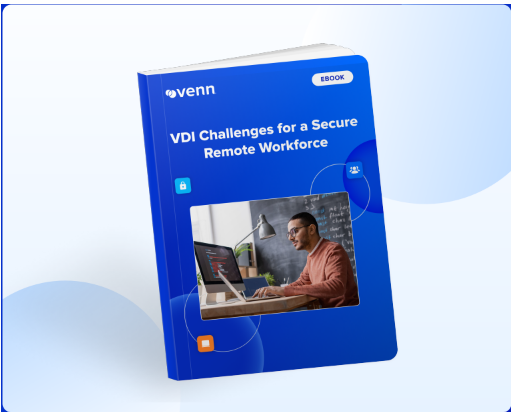Remote work has grown increasingly common in the last few years, with over a quarter of Americans working remotely in 2022, compared to an estimated 5.7% in 2018. The overwhelming success of the remote work experiment during the pandemic has underscored its benefits for business, such as lower overhead costs and access to a wider labor pool.
However, while remote and hybrid work programs have become increasingly common, they introduce additional risks to the organization. Common examples of remote work security risks include a lack of visibility into remote devices, decreased control over corporate data, and greater exposure to malware and other threats.
Remote work security – and specifically a secure, functional remote work program – helps companies to mitigate these threats by implementing solutions to the most common threats that companies face.
Remote Work Cybersecurity Explained
The growth of remote work in recent years has its benefits, but it also creates concerns about remote workforce security. Employees working from outside the office face unique security risks, such as greater exposure to malware and a higher probability of lost or stolen devices.
By definition, remote work cybersecurity is a program that provides security for remote workers that takes these potential risks to employees and the enterprise into account. For example, security solutions that allow lost or stolen devices to be wiped remotely reduce the risk that corporate data stored on these devices will be compromised.
The Security Risks of Working Remotely
Companies and employees can see benefits from remote work, but they also face potential security issues with working remotely. Some of the most common remote working security risks include the following:
- Phishing: Phishing attacks are a common cyber threat, but remote workers are especially exposed. Phishers may target them via personal email accounts, or they may not be protected by corporate email security solutions.
- Malware: Remote workers may not be protected by endpoint security, secure browsing, and other tools that could help to prevent malware infections on their devices. Additionally, cybercriminals are increasingly targeting mobile devices, which are commonly used for remote work.
- Account Takeover: Remote devices and online accounts may be secured with weak passwords. If this is the case, attackers who compromise user accounts can use them to remotely access corporate applications and systems via remote work infrastructure.
- Regulatory Noncompliance: Data privacy laws have strict requirements regarding how sensitive customer data should be managed and protected. Remote work increases the difficulty of proving that an organization has control over customer data and implements appropriate security controls.
- Unsecured Wi-Fi Networks: Insecure and public Wi-Fi networks present significant risks to data privacy and device security. Remote workers are more likely to be connected to these dangerous networks than on-site workers.
- Unmanaged Personal Devices: Remote work policies often allow employees to work from personal devices under a bring-your-own-device (BYOD) policy. These devices may be noncompliant with corporate security policies, leaving them more vulnerable to attack.
- Lack of Training: Remote work carries unique security risks, and behaviors that may be acceptable on the monitored and secured corporate network may be dangerous remotely. Undertrained personnel are more vulnerable to social engineering attacks and may inadvertently take actions that place the company in danger.
- Decreased Visibility: With remote work, an organization may lack full visibility into remote devices and traffic between them and the public Internet. As a result, the company may be slower to detect and respond to potential cyberattacks, increasing the cost and impact on the business.
What Is a Remote Working Security Policy?
A remote work security policy describes corporate rules for remote work and reduces corporate security risks. Often, this policy is composed of various sub-policies covering various scenarios and risks to an organization and its employees.
Bring Your Own Device (BYOD)
Remote workers are commonly permitted to use personal devices to check email and access corporate applications. This use of personal devices for business purposes should be managed under a BYOD policy that defines required security controls, acceptable use, and other policies to ensure data security and regulatory compliance. For example, an organization may require that corporate mobile device management (MDM) and endpoint security solutions be installed on personal devices with access to corporate data and systems.
Bring Your Own Personal Computer (BYO-PC)
Some organizations may allow remote workers to work completely from personally-owned devices. BYO-PC is a new, trending term that draws a distinction between allowing the use of personal mobile devices for business (BYOD) and allowing employees to work from any personal device (BYO-PC). A BYO-PC policy is designed to manage such a program, addressing the corporate policies, security controls, and other policies needed to allow corporate data and applications to be installed on personally-owned devices.
Endpoint Security
Remote workers are especially vulnerable to phishing and other threats designed to infect systems with malware. Endpoint security solutions can help to prevent or remediate these threats. An organization may wish to implement a specific endpoint security policy for remote work to detail requirements about having these solutions installed, running, and up to date.
Acceptable Use
Employees working from home may be more comfortable visiting social media or other non-business sites despite the fact that they are working from a corporate system. An acceptable use policy defines how company-owned systems can and cannot be used by on-site and remote workers. For example, an organization may allow access to personal email on corporate devices but ban access to sites that are inappropriate in a business context.
Data Security
Remote workers may have access to sensitive corporate and customer data. This data needs to be protected against cyber threats and secured in accordance with corporate policy and regulatory requirements. A data security policy can outline security requirements and acceptable use of corporate data, such as forbidding downloading and storing corporate data onto a personally owned device or remote corporate system.
Incident Response
Remote work creates security challenges for incident response because responders may not have direct access to remote users’ devices, and these devices may not even be owned by the organization. An incident response policy for remote work may describe requirements designed to mitigate common risks, such as having the means to remotely wipe remote devices if they are lost, stolen, or compromised.
How to Reduce Remote Security Risks
Managing security risks is important to the success of a remote work program, and some methods of reducing these risks include the following:
- Secure Remote Access: Virtual private networks (VPNs) and similar network security tools provide secure remote access to corporate networks and systems by encrypting traffic between remote employees and corporate systems.
- Endpoint Security: Remote devices with access to corporate data and systems should be required to have an endpoint protection platform (EPP) or similar technology installed to protect against malware infection and other endpoint security threats.
- Desktop Virtualization: Desktop virtualization technologies such as virtual desktop infrastructure (VDI) and desktop as a service (DaaS) can help improve remote work security by ensuring that corporate data and applications remain on company-controlled systems that employees can access remotely.
- Single Sign-On (SSO): Password security is a common security challenge for businesses due to employees’ propensity to use weak and reused passwords across multiple online accounts. Single sign-on (SSO) helps to reduce this risk by allowing users to maintain a single, strong password that provides access to all corporate accounts.
- Multi-Factor Authentication (MFA): MFA also helps to improve account security by making it more difficult for an attacker to access user accounts with compromised credentials.
Identity and Access Management (IAM): Corporate IAM policies and tools should be configured to limit users’ access and permissions to the minimum required for their role, reducing the potential impacts of a compromised account. - Employee Training: Remote workers should be trained regarding the security risks of remote work and best practices to identify and protect against common cybersecurity threats.
Privileged Access Management: Privileged accounts are a common target of cyberattacks because they give cybercriminals the access and permissions needed to complete their objectives. Privileged access controls monitor and manage the use of these accounts to limit the potential harm that they can cause to the organization. - Least Privilege Access: The principle of least privilege states that users, applications, devices, etc. should be granted the minimum set of permissions needed to fulfill their role. Implementing the least privilege — by minimizing the permissions assigned to user accounts and the use of privileged accounts — reduces the damage that a compromised account can do to the company.
- Microsegmentation: Network segmentation protects against lateral movement by creating trust boundaries within an organization’s network. Microsegmentation takes this a step further, creating boundaries around each application and limiting the users and devices that can access it.
Utilizing Remote User Access Control
Remote users need access to corporate applications, data, and systems to perform their roles. However, they also pose a significant risk to the security of the enterprise. Remote devices are more likely to be infected by malware, and cybercriminals can use compromised credentials and remote work infrastructure to carry out their attacks. Companies can manage this risk by implementing a zero-trust security strategy.
Remote user access control solutions can help to improve the security of the enterprise and its remote workers. Instead of granting remote workers unfettered access to corporate systems, an organization can implement zero-trust access controls for corporate applications, networks, and devices. These access controls grant employees access to corporate IT assets on a case-by-case basis with determinations made using role-based access controls and other factors. For example, an employee may only be granted access to certain applications needed for their role, and even this access may be denied if the request is deemed to be high-risk because of a lack of security updates or an endpoint security solution on the employee’s device.
By limiting access based on ‘need to know’, an organization can reduce the risk posed by remote work while still allowing legitimate business operations to continue.
Remote Work Security Best practices
Some remote work security best practices that can help to alleviate the dangers of working outside the office include the following:
- Secure Remote Access: Secure remote access — including traffic encryption and access controls — is essential to prevent corporate data from being exposed and cybercriminals from using remote work infrastructure to access corporate systems and carry out their attacks.
- Internet Access Security: Remote workers are vulnerable to drive-by downloads, phishing sites, and other Internet-based threats. Internet access security helps to block malicious or inappropriate sites and prevent malicious content from reaching user devices.
- Data Protection: Remote workers will need to access and potentially store sensitive corporate and customer data on their devices. Remote work data security solutions, such as device encryption, strong passwords, and remote data wipes, are necessary to protect this data against unauthorized access and exposure.
- Endpoint Protection: Malware infections on remote devices can access corporate data on those devices or use their access to target corporate systems. Endpoint protection solutions are necessary to protect or remediate these infections.
- 2FA/MFA: Weak passwords place the organization at risk by enabling account takeover attacks. MFA/2FA makes it more difficult for attackers to access employee accounts using compromised login credentials.
- Regular Risk Assessments: The security risks of remote work evolve with the cyber threat landscape and corporate IT infrastructure. Regular risk assessments are essential to identifying the risks that an organization faces and developing remediation strategies.
- Asset Management: Remote work increases the complexity of asset management because remote workers’ devices might be “out of sight, out of mind.” Asset management tools that can track both BYOD and company-owned devices are essential to maintaining visibility into an organization’s digital attack surface.
- Incident Response Plan: Cybersecurity incidents will happen, and having the plan to address them decreases the cost and impact on the organization. Incident response plans should be updated to include potential threats to remote workers and strategies for remediating them.
- Employee Training: Remote workers face various threats and may expose the company to risk through their actions. Regular cyber awareness training is essential to ensure that employees understand common security threats, corporate security policies, and remote work security best practices.
Research and discover deeper insights into the remote work security best practices that every organization should take into consideration.
Questions IT Professionals Should Ask Themselves to Ensure Remote Employee Security
Policies and procedures for remote employee security can be complex, and it’s important to ensure that nothing important is overlooked. Some questions to ask when designing, implementing, and reviewing remote work security policies include the following:
- Does the company have a remote work policy describing acceptable use, security requirements, and corporate policy?
- Does that remote work policy include a BYOD policy if employees are permitted to work from corporate devices?
- Do remote workers have a secure, reliable means of accessing corporate networks, applications, and devices?
- Does the company have solutions in place to ensure data security on remote devices (encryption, remote wipe, etc.)?
- Does the organization have access control solutions in place to manage remote workers’ access to corporate IT assets?
- Are remote devices protected by endpoint security solutions such as corporate antivirus or EPP?
- How does the company protect against account takeover attacks (password policies, MFA, SSO, etc.)?
- Does the company have solutions in place to monitor remote devices and enforce security policies such as the use of endpoint security products, applying updates, and not installing unapproved apps or software?
- Does the company have visibility into remote workers’ use of cloud-based corporate applications?
- How are remote employees protected against common Internet-based threats such as phishing and malicious websites?
- Does the company have the required visibility into remote workers’ devices to validate compliance with applicable regulations?
- What policies are in place for device and data recovery upon employee termination?
Questions IT Professionals Should Ask Themselves Regarding Remote Cybersecurity
If your employees are planning on working from home, it’s important to understand remote work IT security risks and best practices. As an employers, some questions that you should ask yourself include the following:
- How frequently do employees receive remote working security awareness training on common threats (phishing, malware, insecure Wi-Fi, etc.)?
- Are your employees using strong, unique passwords for all corporate accounts?
- Do you encourage employees to use MFA wherever it is available?
- Do you ensure your employees regularly install OS and software updates when they become available?
- Do you encourage the use of approved corporate applications for corporate communications, data storage, and similar tasks?
- Do you encourage the use of a VPN when connecting to untrusted wireless networks?
- Do you limit access to sensitive data on a need-to-know basis and apply the needed controls?
Venn Software Solution for Remote Work Security
Venn’s Secure Remote Workspace Solution provides a remote work cyber security solution for companies looking to support remote work while minimizing risk to the enterprise. With Venn, corporate data and applications are located in a secure enclave that is isolated from insecure, personal applications on the same device. This secure enclave allows the company to remotely monitor corporate data and applications, apply network security (including support for SASE, secure Internet access, and other key remote work protections), and wipe corporate data and applications if a device is lost or stolen or employment is terminated.
With Venn Software, companies can secure remote work without harming employee privacy, security, or productivity.