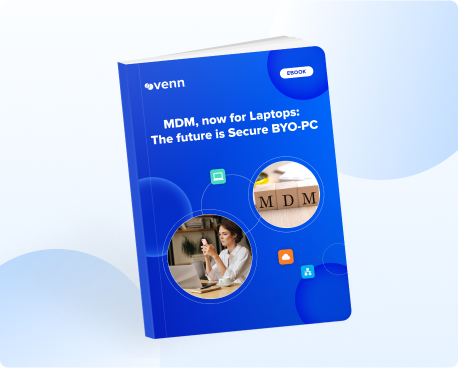MDM for Laptops
Similar to an MDM solution but now for laptops – with Venn, work lives in a company-controlled Secure Enclave installed on the user’s PC or Mac, where business activity is isolated and protected from any personal use on the same computer.
The Future of Remote Work is Changing
Geographically dispersed teams, an increase in contractors and offshore workers, and a growing demand for flexibility are driving the need for a new computing approach for enabling BYOD workforces. There is a new way to secure remote employees and contractors on any device, providing maximum flexibility while ensuring end-user privacy. the freedom and convenience of a single PC or Mac. And it provides a welcome opportunity for companies to get out of the computer hardware business and into BYOD workforces.
Venn’s Blue Border™ secures contractors and employees on any unmanaged or personal computer without locking down every PC or dealing with virtual desktops.

Secure remote employees and contractors on any user-owned BYOD or unmanaged PC or Mac computer.
Keep business activity isolated and protected from any personal use on the same computer. IT admins can push and enforce security policies to the device.
A fast and simple way for IT to securely onboard remote or hybrid workers. When they leave, all work data can be remotely wiped.
According to Gartner, BYOD is an alternative strategy allowing employees, business partners and other users to utilize a personally selected and purchased client device to execute enterprise applications and access data. Typically, it spans smartphones and tablets, but the strategy may also be used for PCs.
Productivity and Savings
Save time, frustration and expense buying, shipping and managing laptops. Venn gives IT teams the management controls needed to be secure and meet data security and compliance regulations on any BYOD or unmanaged laptop.


Enabling BYOD Workforces
Eliminate the need for locking down every PC.
With Venn’s Blue Borderr™, you can ensure all of your company apps and data are isolated and protected from anything else on the same computer.
Venn’s mission goes beyond merely securing BYOD; we aim to empower our customers to fully embrace and optimize BYOD. To achieve this, we’re continuously enhancing Blue Border with advanced tools and controls that tackle the common challenges of BYOD. Some of these tools include:
- Software distribution
- Daily device checks
- User privacy
- Onboarding assistance
Security Management


BYOD Onboarding
App Management
Preconfigure app permissions and settings to keep data secure. Block or mandate apps that can be used in the Secure Enclave. Ensure employees have the right apps on their devices based on their roles and departments.
File Management
Ensure all your corporate files and data are kept safe in Venn’s Secure Enclave.
Venn is making MDM for Laptops a reality
With Venn’s Blue Border, users work natively using the same applications they normally would. Yet, all company data stays isolated and protected from anything else on the same computer.
- No change in how users work.
- No stress for IT and security leaders.
- It’s the best of both worlds.

MDM, now for Laptops. The Future is Secure BYOD Workforces
Learn how you can embrace BYOD Workforces and provide more flexibility for remote workers on any PC or Mac