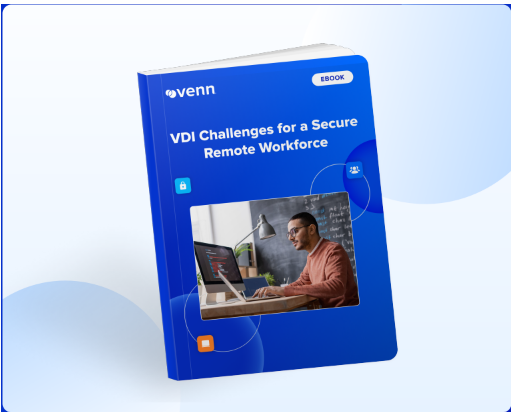Remote and hybrid work arrangements have become a core component of many companies’ operations. However, while these arrangements have their benefits, they also introduce significant security risks.
With the rise of remote work, companies need to provide access to corporate applications and data to users outside of the corporate network. As a result, companies need remote workforce security solutions to manage the cybersecurity risks associated with remote work.
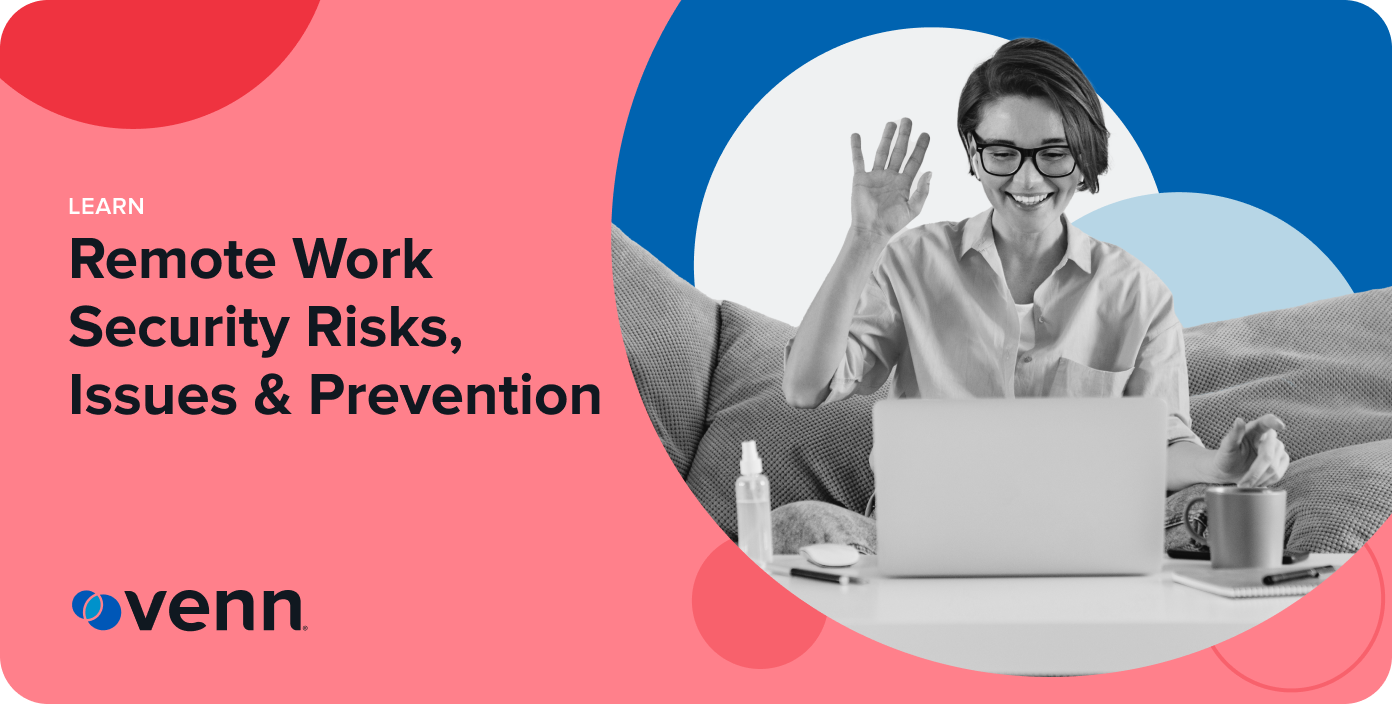
Remote Work Trends
In recent years, support for remote and hybrid work has exploded. Many organizations continued to support working from home (WFM) after the COVID-19 pandemic, and a significant percentage of employees embrace or demand remote or hybrid work arrangements.
Remote work trends have caused a dramatic expansion in many organizations’ digital attack surfaces. In addition to protecting their on-prem environments and cloud infrastructure, companies also need to address potential threats to their remote workers that may infect their devices and abuse their privileges to access sensitive corporate data and applications.
These steps include both preventing and managing potential remote workforce security risks. For example, companies should implement strong endpoint security, encrypt network traffic, and limit remote workers’ access to decrease the potential impacts of a compromised device or account.
15 Remote Work Cyber Security Risks
Remote workers face a wider range of security risks than on-site employees. Below, we list 15 of the most common cyber security risks for remote working.
#1. Phishing Attacks
Phishing attacks are a common threat to workers, both on-prem and remote. However, remote workers are uniquely exposed to the phishing threat due to the potential for cybercriminals to target personal accounts and the fact that they may not have the same anti-phishing defenses as on-site employees.
#2. Malware Infections
Remote workers commonly work from personal devices under a bring-your-own-device (BYOD) policy. These devices may be behind on their security updates or lack effective endpoint security solutions, exposing them to potential exploitation.
#3. Account Takeover
Account takeover attacks are a common technique used by cybercriminals and can be carried out in various ways, including phishing attacks and malware infections. Account takeover is especially dangerous for remote workers because they are more exposed to the threat, and a successful account takeover attack can exploit the user’s remote access to corporate networks, applications, and data.
#4. Mobile Malware
Remote workers commonly operate under a BYOD policy, which results in higher usage of mobile devices for work than on-site employees. As a result, cybercriminals are increasingly turning to mobile malware, taking advantage of the always-on nature of these devices and their generally weaker security postures.
#5. Regulatory Non-Compliance
An organization’s regulatory responsibilities extend to its entire operation, including its remote workforce. Remote work – with its support for BYOD and decreased security oversight – can result in regulatory non-compliance that carries a risk of penalties or legal suits.
#6. Expanded Attack Surfaces
The rise of remote work means that companies need to implement remote work infrastructure to support their off-site workers. By introducing more IT solutions into their environment and exposing applications and data to external users, companies increase their digital attack surfaces.
#7. “Bring Your Own Device” or BYOD policy
BYOD policies often go hand-in-hand with remote work, eliminating the need for employees to provide remote workers with corporate devices. However, BYOD comes with various security risks, such as higher exposure to cyberattacks and risk of regulatory non-compliance.
#8. Lack of Security Talent
Remote work expands an organization’s IT architecture and can add complexity due to a heterogeneous array of personally-owned devices used by remote workers. As a result, companies can struggle to find the security talent needed to effectively protect their expanded attack surface.
#9. Unsecured and Vulnerable Hardware
Remote work and BYOD policies can result in employees working from devices that are not owned by the company or under its control. These devices may have unsecured and vulnerable hardware that makes them vulnerable to potential exploitation.
#10. Webcam Hacking and Zoombombing
With the growth of remote work comes an increase in videoconferencing, enabling remote and on-site workers to meet with one another. This reliance on videoconferencing software and webcams increases the risk of webcam hacking and Zoombombing attacks.
#11. Sophisticated Socially Engineered Attacks
Social engineering attacks – such as phishing and business email compromised (BEC) attacks – have grown increasingly sophisticated in recent years. Remote work amplifies the potential threat of social engineering due to its reliance on electronic forms of communication, decreased oversight, and potential for less formal and secure processes.
#12. Risk of Physical Theft
With remote work, devices are used outside the office and potentially in public spaces such as coffee shops. This increases the risk that these devices may be lost or stolen, leaking sensitive corporate data.
#13. Weak Passwords
Password security is a common security risk for any worker. With remote work, weak passwords are especially dangerous because they may be used to grant remote access to corporate networks and applications, increasing the potential impact if they are guessed or otherwise compromised by an attacker.
#14. Unsecured Wi-Fi Networks
Remote workers may do their jobs via poorly-secured personal Wi-Fi networks or public Wi-Fi networks. These networks may be compromised by an attacker, enabling eavesdropping on sensitive network traffic or man-in-the-middle (MitM) attacks.
#15. File Sharing
Employees commonly need to share files both inside and outside the organization, including with contractors, partners, and vendors. With remote work, employees may be more likely to use unapproved and potentially insecure file-sharing solutions to share sensitive corporate data, such as personal cloud accounts.
Policies that Reduce Threat Vulnerability
A remote work security policy is essential to an effective, secure remote work program. A remote work security policy is comprised of a set of policies designed to lay out the rules for remote work and provide guidance regarding security best practices. For example, a remote work security policy may include requirements for the use of personal devices under a BYOD program. These may include the use of endpoint security solutions and a secure remote user access control solution such as a VPN when accessing corporate networks and systems.
Remote work security policies may also incorporate rules designed to address particular threats associated with remote work.
For example, companies may have password and MFA requirements, rules regarding the protection of corporate data (encryption, etc.), and cybersecurity awareness training requirements for remote workers.
Remote Work Security Best Practices
Remote work introduces a range of potential security risks. Some best practices for managing them include the following.
- Enforce Multi-Factor Authentication (MFA): Account takeover attacks are a major remote work security risk, especially with weak password usage. MFA makes these attacks more difficult by forcing the attacker to steal multiple authentication factors to gain access to an account.
- Use Password Managers: Weak and reused passwords are a common account security threat. Password managers help to enhance password security by removing the burden on employees to create and remember numerous strong, unique passwords.
- Use a VPN: Eavesdropping and MitM attacks are threats on public and unsecured Wi-Fi networks. Using a VPN or similar secure remote access solution helps to protect against sensitive data exposure and other threats.
- Deploy a Firewall: Firewalls are designed to restrict access to a protected network and block malicious content and data exfiltration. Deploying a firewall is important to protecting a network, especially when allowing remote access.
- Keep Family Members Away from Work Devices: Working from home may result in incident personal use of company devices. Family and friends should not be permitted to use company-owned devices.
- Invest in a Sliding Webcam Cover: With more videoconferencing comes a greater focus by cybercriminals on webcam hacking. A sliding webcam cover can help to eliminate this threat.
Venn Software Solution for Managing Remote Work Cyber Security Risks
Remote work carries various security risks, including threats to endpoints, network traffic, and corporate data. Venn Software offers an all-in-one solution to addressing these risks while providing a positive experience for the remote workforce. To ensure the security of the endpoint, Venn creates a secure enclave on a user’s device where all corporate data and applications are stored. This enclave is under the company’s control, enabling it to enforce corporate security policies, respond to potential incidents, and wipe data if needed. With this secure enclave, corporate data and applications never leave the organization’s control. Communications between remote workers’ devices and the corporate network are encrypted and protected by Venn’s SASE solution. This provides protection against eavesdropping and enables the organization to identify and remediate potential threats and malicious content before they reach company applications or systems. Remote work introduces numerous security threats and challenges. Learn more about addressing these risks with Venn’s Secure Remote Workspace Solution.