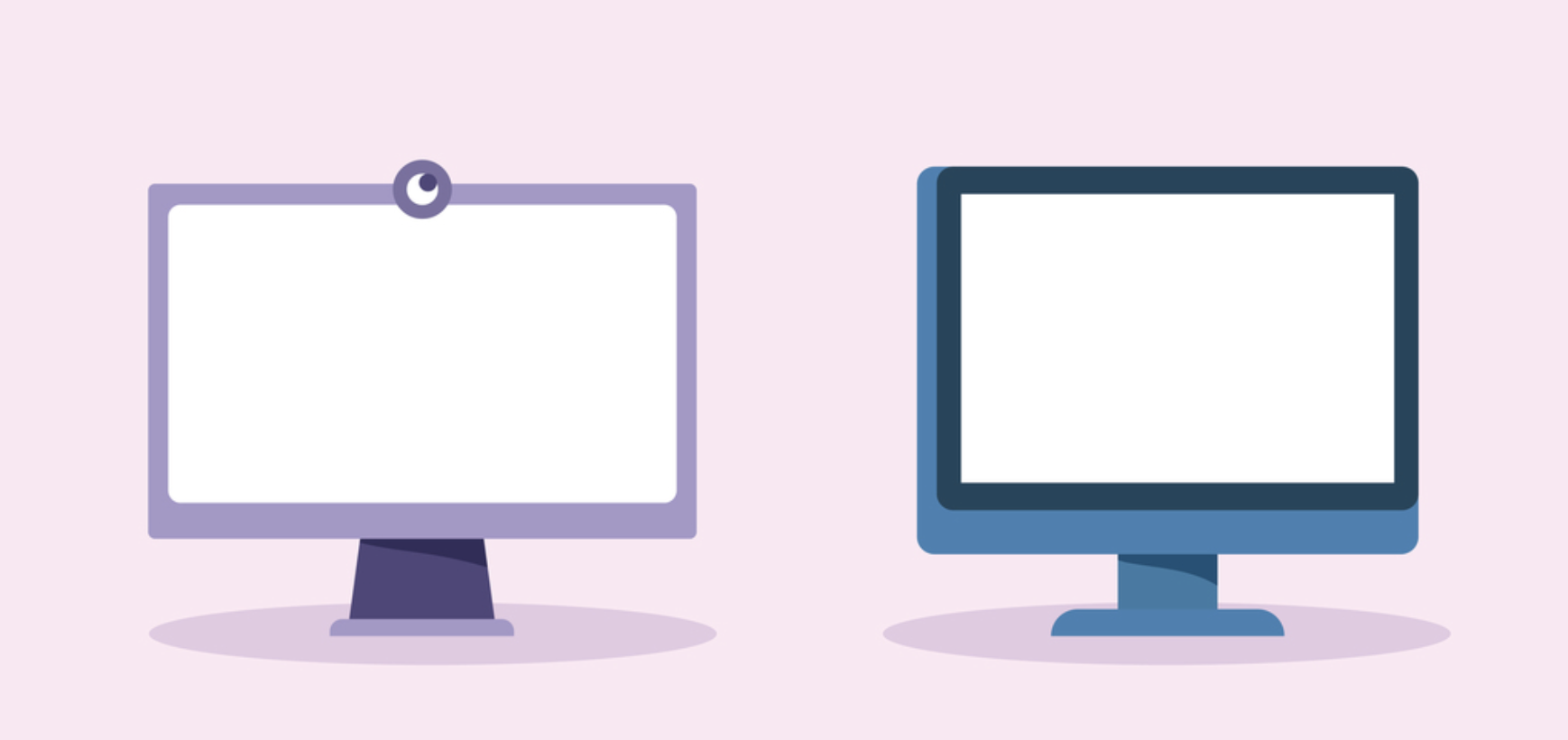In today’s fast-paced business environment, organizations increasingly rely on contractors and remote employees to expand talent pools and drive strategic initiatives.
These workers often prefer to use their personal computers for work, presenting a powerful opportunity for companies to reduce costs, scale efficiently, and simplify IT operations. However, securing company data on unmanaged devices can be a challenge, especially for organizations that must align to compliance requirements like HIPAA, PCI, CMMC or SOC2.
Choosing the right BYOD security solution is critical to protecting sensitive company data while ensuring a seamless user experience. In this blog post, we compare the top five BYOD security solutions, outlining their capabilities, benefits, and potential drawbacks to help you make an informed decision.
1. Venn’s Blue Border™
What is Venn’s Blue Border?
Venn’s Blue Border protects company data and applications on the BYOD computers used by contractors and remote workers.
How does Venn’s Blue Border work?
Similar to an MDM solution but for laptops – work lives in a company-controlled Secure Enclave installed on the user’s PC or Mac, where all work data is encrypted and access is managed. Work applications run locally within the Enclave, protecting and isolating business activity while ensuring end-user privacy. Once authenticated, users see a visual cue – Venn’s
Blue Border – indicating that they are working inside their company-controlled Secure Enclave and can seamlessly toggle between work and personal activity as needed.
Pros and Cons of Venn’s Blue Border
✅ Pros:
- No VDI or VPN latency—Work apps run natively without cloud performance issues.
- Seamless user experience—No intrusive lockdowns, no privacy concerns.
- Easier and more cost-effective than traditional VDI/DaaS.
- Works on both Windows and Macs.
- Maintains compliance with an array of regulatory requirements, including HIPAA, FINRA, SOC 2, and more.
❌ Cons:
- Not a full VDI replacement for organizations requiring complete desktop mirroring.
Venn’s Blue Border™ offers a unique, efficient, and user-friendly approach to securing BYOD devices, making it an ideal solution for businesses seeking security without complexity.
2. Thinscale: Secure Remote Worker (SRW)
What is Thinscale Secure Remote Worker?
Thinscale SRW is a lightweight security solution that locks down BYOD devices during work sessions.
How does Thinscale Secure Remote Worker work?
Thinscale enforces security policies on personal devices while work is in session, preventing unauthorized access, external storage use, and local file transfers.
Pros and Cons of Thinscale Secure Remote Worker
✅ Pros:
- Configurable security policies—Admins can define strict device controls to prevent data leaks and unauthorized access.
- Works on personal devices without full lockdown—Users can still use personal applications when not in work mode.
❌ Cons:
- Can interfere with user experience—Strict policies can make devices feel too restricted, leading to frustration and lower adoption.
- Lacks native app-level isolation—Doesn’t provide the same level of granular security as Secure Enclave solutions.
Thinscale is a solid choice for IT teams needing strict BYOD controls, but businesses looking for a balance between security and usability may need a more flexible approach.
3. Island: The Enterprise Browser
What is Island’s Enterprise Browser?
Island is a secure enterprise web browser designed to control how employees, contractors, and third parties access web applications and company resources.
How does Island’s Enterprise Browser work?
Island creates a controlled browsing environment, allowing IT teams to manage downloads, session activity, and application access within a sandboxed browser experience.
Pros and Cons of Island’s Enterprise Browser
✅ Pros:
- Strong web security controls—Prevents data exfiltration, unauthorized downloads, and malicious activity.
- Great for web-based applications—Works well for SaaS-heavy environments that rely on browser-only work.
❌ Cons:
- Limited support for native applications—If users rely on installed software (e.g., Microsoft Office, Adobe Suite, developer tools, etc.), this solution won’t protect them.
- Can feel restrictive for users—Employees may resort to workarounds to bypass browser limitations, introducing security gaps.
While Island’s Enterprise Browser is useful for SaaS-centric businesses, companies that need full device-level security and native app support may find it too restrictive.
4. Microsoft Azure Virtual Desktop
What is Microsoft Azure Virtual Desktop?
Azure Virtual Desktop (AVD) is Microsoft’s VDI (Virtual Desktop Infrastructure) solution, designed to provide organizations with a fully cloud-hosted Windows desktop environment.
How does Microsoft Azure Virtual Desktop work?
Organizations use AVD to centralize their data and applications, ensuring that sensitive information never leaves the cloud.
Pros and Cons of Microsoft Azure Virtual Desktop
✅ Pros:
- Strong security & compliance—Built-in identity management and data control features make it a good fit for highly regulated industries.
- Integration with Microsoft 365 & Azure services—Seamless experience for organizations already using Microsoft’s cloud ecosystem.
❌ Cons:
- Latency & performance issues—Remote users heavily rely on stable internet; lag can be a major productivity killer.
- High cost—AVD requires ongoing Azure compute and storage expenses, making it expensive to scale.
- Complex IT management—Setting up and maintaining AVD requires cloud and VDI expertise, increasing operational overhead.
For companies that require full desktop virtualization, AVD is a strong contender. However, businesses seeking a lighter, more cost-effective BYOD security solution may find AVD overkill.
5. Citrix Cloud
What is Citrix Cloud?
Citrix Cloud is a cloud-based virtualization platform that delivers virtual applications and desktops to end users, enabling remote access to corporate resources.
How does Citrix Cloud work?
Designed to centralize and secure business data, Citrix Cloud allows IT teams to manage, deploy, and control virtual desktops from a unified platform. It supports hybrid deployment models, meaning companies can integrate on-premises infrastructure with cloud-based resources to balance security and performance needs.
Pros and Cons of Citrix Cloud
✅ Pros:
- Centralized security and data control
- Integration with hybrid environments
- Scalable for large enterprises
❌ Cons:
- High implementation and licensing costs—Citrix Cloud requires significant investment in infrastructure and ongoing management.
- Complex deployment and maintenance—Organizations often need specialized IT expertise to configure and maintain the system.
- Performance limitations—Latency issues can arise, particularly for remote users in regions with inconsistent internet connectivity.
While Citrix Cloud is a powerful enterprise-grade solution, it may not be the most cost-effective or user-friendly choice for companies looking to support agile, BYOD-friendly workforces.
Final Thoughts on Finding the Right BYOD Security Solution
Each of these BYOD security solutions has strengths and trade-offs. While traditional VDI and browser-based solutions offer centralized control, they often introduce latency, complexity, and high costs.
For organizations seeking a modern, high-performance alternative, Venn’s Blue Border™ stands out as a secure, cost-effective way to protect business data on personal laptops—without compromising the user experience.
To learn more about Venn, book a quick demo here.