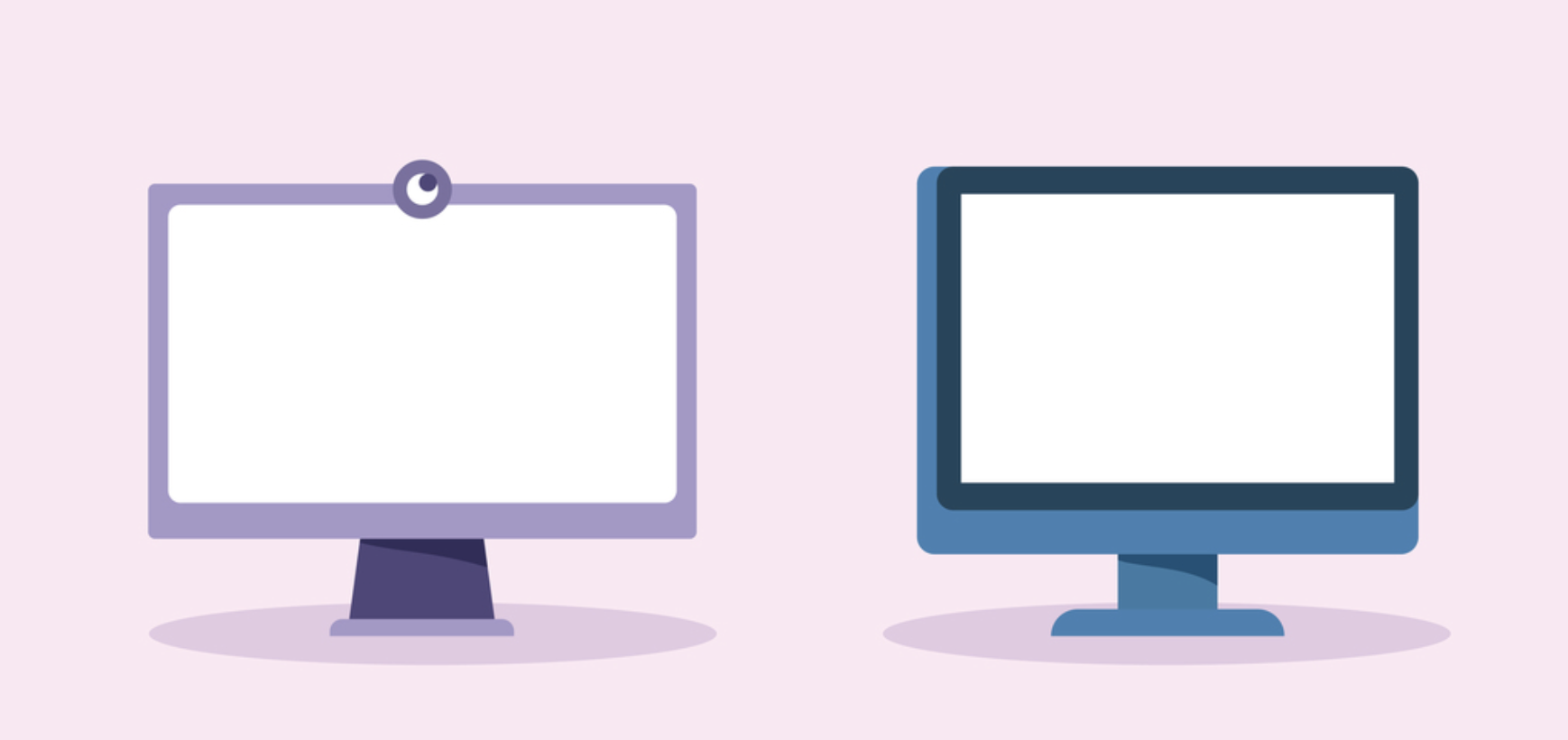BYOD enhances employee productivity and satisfaction, but it also requires IT to ensure devices are secured and enable employees to connect to required systems. This can create significant overhead for IT teams. They need to create a BYOD strategy, install all apps, and support, maintain and address user concerns across laptops, smartphones, tablets and other devices. This blog post is here to help.
We provide the essential toolkit for enabling BYOD workforces. It covers all 5 important categories:
- Security solutions
- Communication and collaboration
- Application management
- User training
- Compliance
IT teams can use this as a checklist to ensure they have all important software installed on BYOD devices. Moreover, these tools help overcome the main BYOD challenges enterprises face, and can even be used to address employee concerns, like privacy. By following this list, IT teams can lead their organizations to comprehensive, secure and productive BYOD.
Why BYOD?
Bring Your Own Device (BYOD) is a policy allowing employees to use their personal devices, such as smartphones, tablets, and laptops, for work-related tasks. This trend has gained significant traction over the past decade. BYOD represents a significant shift in the workplace, driven by mobile technology, remote work and the growing preference for flexible work environments. It is rooted in the idea that employees are more comfortable and productive when using their own devices.
Moreover, BYOD reflects a broader cultural shift towards personalization and individual empowerment in the workplace. Employees today expect to have more control over their work tools and environment, and BYOD is a response to these expectations. It is also a cost-effective strategy for organizations, as it reduces the need for investing in and maintaining a large inventory of company-owned devices.
Benefits of BYOD
- Increased productivity for employees, who are more familiar and comfortable with their personal devices
- Lower hardware and maintenance costs
- Support for remote work and flexible working hours
- Higher employee job satisfaction and morale
BYOD Challenges
- Ensuring enterprise-grade data protection on personal devices
- IT overhead, resulting from the need to ensure compatibility, provide support and maintain security
- Implementing policies and tools that protect employee privacy
- Establishing and enforcing BYOD policies
- Fostering collaboration across remote workspaces
- Meeting compliance requirements
Key Components of a BYOD Toolkit
To effectively implement a BYOD policy, IT teams need to equip themselves with a comprehensive toolkit that can address the unique BYOS challenges. Here’s what it should include:
1. Security Solutions
Personal devices are often less secure than managed devices. Therefore, IT teams need to deploy and install security solutions on BYOD devices so they can meet corporate standards. These solutions protect the devices from being used as a network entry point. They also protect corporate data that resides on devices, and secure access to corporate apps. Required solutions include:
- Endpoint security solutions that protect individual devices from threats. For example, antiviruses, firewalls, IDS, or EDR.
- VPN/Zero trust solutions to ensure a secure connection to the organization’s data. VPNs encrypt data but might tunnel in perpetrators. Zero trust tools require verification for every access request, whether it comes from inside or outside the network.
- MDM solutions for managing and securing the devices. Key features include device enrollment, remote wipe from lost or stolen devices and application management.
- Secure Enclave solutions that isolate personal and work activities on the device, while encrypting work data and managing access to corporate systems and applications. This also helps protect employee privacy since private activities are out of scope for the organization. Key features include device compliance checks for both laptops and mobile devices, and remote wipe for when devices are lost, stolen or an employee leaves the company.
- IAM solutions for controlling access to organizational resources, using capabilities like MFA, SSO and RBAC.
2. Collaboration and Productivity Tools
Communication is one of the top organizational challenges of BYOD. Employees working across timezones and interacting digitally require more effort to cement a connection and loyalty to the organization and to other employees. That’s why communication and collaboration tools are vital for a successful BYOD strategy. Supporting solutions include:
- Communication platforms across video, chat, file sharing and more. These include Zoom, WebEx, Slack, Microsoft Teams and others.
- Cloud storage solutions that enable employees to easily access and share files securely from any device. These tools drive productivity by ensuring that data is readily available and synchronized across all devices. Examples include Google Drive, Dropbox and OneDrive.
- Project management software that helps teams coordinate tasks, track progress and manage deadlines effectively in real-time. For example, Trello, Asana, monday.com, or Jira.
3. Application Management Solutions
Corporate applications are the foundation of employee productivity. Employees need to access them to be able to perform their tasks. However, these apps reside within the company network. Ensuring BYOD employees can easily and securely access and use them from outside the corporate network requires dedicated solutions:
- Enterprise app stores as a centralized platform for distributing, managing and updating applications and access to them. They ensure that employees have access to the necessary tools while enforcing governance and control.
- Solutions for managing, delivering and securing work applications installed on personal devices. This includes pushing work apps to devices, app wrapping, containerization, application whitelisting, automated patch management and more.
4. User Training Materials
In addition to software, user training materials can help ensure that employees are well-informed and compliant with organizational policies. This transparency and accessibility to information also fosters a sense of trust with the employee. It’s recommended to prepare and distribute materials for:
- Security best practices – Education on best practices, like password hygiene, how to identify phishing attacks, device security best practices and more.
- Usage policies – Expectations and rules for using personal devices. For example, how company data should be handled and compliance requirements.
- Support policies – How employees get help when they encounter issues. For example, how to reach out to IT support, steps for reporting security incidents, and self-service resources.
- Ongoing communication – How to ensure continuous communication with IT, including how updates are delivered, training refreshers and feedback mechanisms.
5. Compliance Tools
The last category comprises compliance tools, which ensure that BYOD practices align with industry-specific regulatory requirements and organizational policies. While each industry has its own requirements, this set of tools generally includes monitoring and reporting tools. These solutions track device and application usage, detect potential security breaches and ensure compliance with relevant regulations. For example, this might include log management tools, real-time monitoring and compliance reporting, and specific required security solutions like DLP.
Next Steps for IT Teams
BYOD is becoming a popular choice for organizations, and they require IT teams to adapt. Following this list can help IT teams drive productivity in the business. From security solutions to communication tools to app management and more, this comprehensive list covers all organizational and employee requirements.
To learn more about how Venn can support your BYOD requirements with a Secure Enclave, click here.