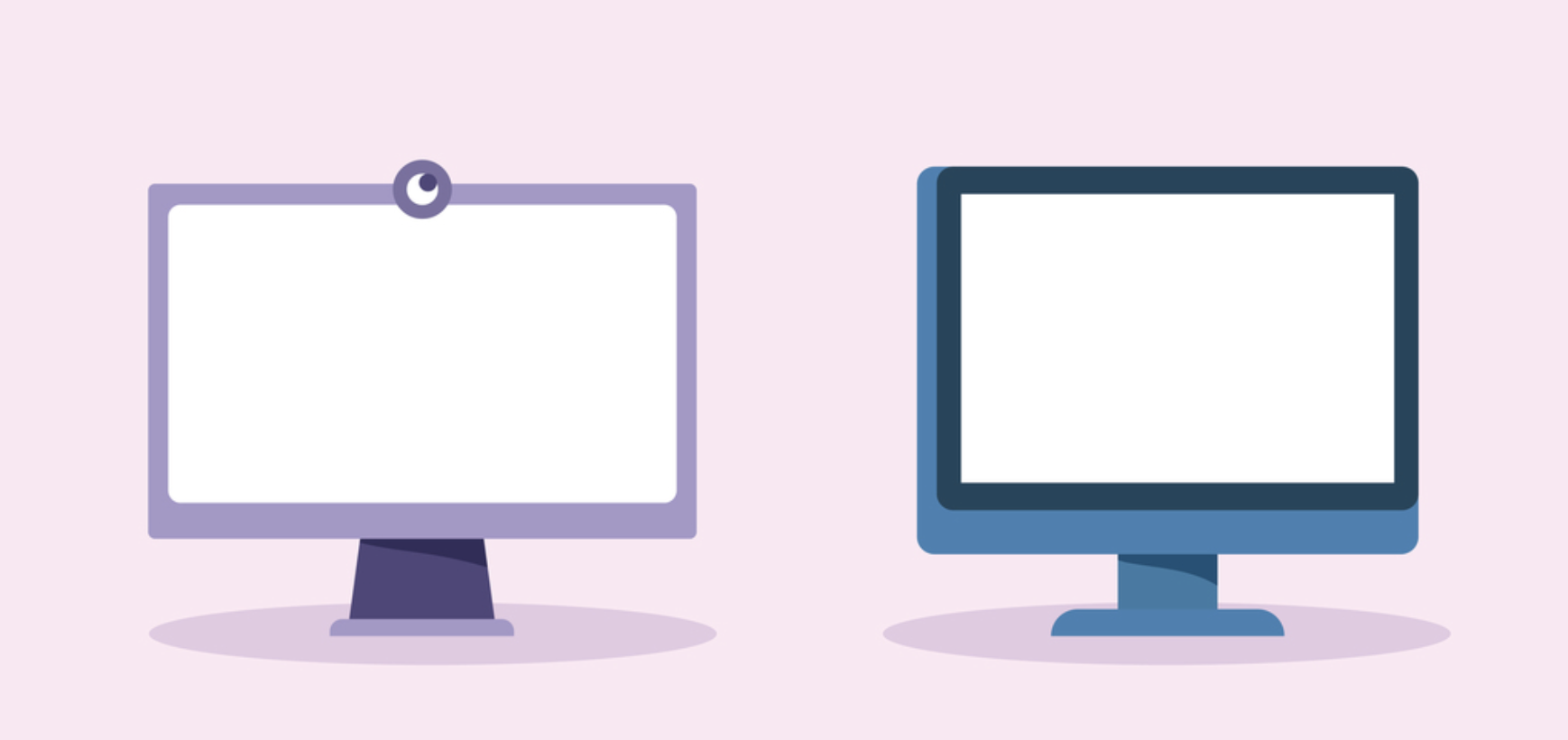Work is changing – where we work from, when we work, what device we work on, and who owns the device. If you’ve already transitioned to letting your employees own and work on the computer of their choice, you’re likely enjoying the many benefits of ‘getting out of the hardware business’.
Bring Your Own Device (BYOD) is quickly becoming recognized as the fast lane to cost savings, increased productivity, improved employee satisfaction, and more device flexibility. In fact, the BYOD market is expected to reach USD 238.49 billion by 2029, growing at a CAGR of 15.89% from 2024 to 2029, according to a recent report.
Unmanaged personal computers can feel like the Wild West of IT security. Employees accessing sensitive business apps—like CRM, accounting systems, or customer databases—from their personal devices expose your organization to significant security risks.
Beyond BYOD security, the stakes are higher than ever with increasingly strict privacy and compliance regulations designed to safeguard personally identifiable information (PII), protected health information (PHI), sensitive customer data, and payment card information. And then there’s employee privacy. Can you effectively monitor activity on a personal laptop without crossing ethical or legal boundaries?
In this blog, we’ll explore the risks lurking in the BYOD landscape, how to prepare for the challenges, where to begin, and how to protect your organization from cyber threats waiting to strike.
The Hidden Dangers of BYOD: Cyber Bandits Lurk Everywhere
Your employees were hired for their expertise in design, technology, or sales—not for their knowledge of cybersecurity. Expecting them to stay vigilant against phishing scams, malware, or other threats on their personal devices isn’t realistic. Their focus is on doing their job, not protecting your sensitive data. Here are the key risks a secure BYOD strategy must address:
- Data leakage – Personal devices are like saddlebags packed with valuables—but without the lock. An employee accessing customer data on unsecured Wi-Fi in a café can unknowingly leave your organization exposed to hackers. Even managed devices can face leaks, but in the BYOD landscape, the risks are amplified and harder to control without the right security measures in place.
- Security vulnerabilities – Personal laptops may lack essential security updates, proper firewalls, or strong passwords. A single corrupt link or malware-infected app can open the gates to your company’s systems. And with employees accessing work resources over unsecured networks, your vulnerabilities multiply. Without robust policies, your IT and security teams will struggle to keep up.
- Device management chaos – BYOD means dealing with a variety of devices—different brands, operating systems, and security capabilities. Expecting IT to enforce consistent protection across this diverse mix without a device-agnostic solution is like asking them to wrangle a herd of wild horses.
- Secure offboarding –When an employee leaves, how do you ensure company data doesn’t go with them? Remote wiping of sensitive data from personal devices is essential, whether the employee departs voluntarily or their device is lost or stolen. Protecting company assets after offboarding must be seamless and foolproof.
- Compliance risks – Industries like healthcare, finance, and law operate under strict regulations. An employee handling sensitive healthcare data on a non-HIPAA-compliant device, for instance, could expose your company to significant fines and legal trouble.
- Mixing personal and business data – BYOD creates a risk of work data unintentionally merging with personal apps and services. Imagine an employee backing up their device to the cloud and inadvertently uploading confidential company files. A solid strategy must ensure work data is isolated and protected from accidental sharing or copying.
- Insecure data sharing – When employees use personal devices for work, you need control over how data is accessed and shared. For example, a screenshot of confidential information from a Zoom meeting could easily be forwarded outside the company. Implementing measures to prevent such actions is critical.
- Shadow IT – The temptation to use unauthorized apps or services to simplify tasks is strong, especially on personal devices. Without visibility and control, shadow IT becomes a significant risk, allowing unapproved tools to interact with company data unchecked.
Taking Action
To mitigate these risks, implementing strong BYOD policies is non-negotiable. This includes:
- Robust Security Measures to protect sensitive data.
- Comprehensive Employee Training to promote safe practices.
- Mobile Device Management Solutions to ensure consistent oversight.
The BYOD frontier may be untamed, but with the right strategies, your organization can navigate it securely.
The Security Dilemma: Balancing Control and Privacy
As an employer, ensuring that every device accessing your company’s network is secure, up-to-date, and free from malware is a top priority. Without a clear strategy for securing BYOD, you risk leaving it up to employees to manage their own devices—and hoping they don’t miss any critical security steps. A well-designed BYOD security framework allows IT to centrally manage updates, security patches, and malware prevention, significantly reducing the risk of human error.
However, there’s another challenge: employee comfort. Employees often worry that security software used to protect company data is also tracking their personal activities, such as app usage, browsing history, or location. This concern usually stems from a lack of clarity about what is being monitored and why. Without transparent communication and a well-defined BYOD security policy, employees will naturally assume that their personal data is under constant surveillance.
So, how can you ensure that the security risks of the digital frontier are managed without infringing on privacy or eroding trust? The key is to find the right balance between robust security measures and clear, consistent communication with your employees.
Best Practices for Effective BYOD Security
Managing the risks of BYOD doesn’t need to be overwhelming. By adopting these best practices, you can safeguard your company data and stay ahead of evolving cyber threats.
- Embrace zero trust: Always verify users before granting access to sensitive data or apps—whether they’re within the company or working remotely. Ensure devices are compliant, require secure networks for accessing company data, and maintain controlled environments for business-related tasks. Zero trust should extend to all key applications, with the ability to remotely wipe data from devices when employees leave the organization, protecting your data at all times.
- Keep cyber-protection updated: Cyber threats are constantly evolving, so staying ahead of them requires continuous updates. IT teams should enforce automated updates, implement patch management solutions, and use multi-factor authentication to prevent vulnerabilities. Educating employees about secure device management practices is also crucial in maintaining a robust defense against new threats.
- Separate work from personal life: Isolating company tasks from personal activities—especially on the same device—helps minimize risk and protect your data. IT teams can achieve this by using secure containers, virtualized workspaces, and application whitelisting. This segregation not only protects sensitive data but also allows employees to maintain their privacy by ensuring personal activities remain separate from work-related tasks.
- Seek a robust security solution: Look for a security provider with proven expertise in zero trust architecture and comprehensive access control. Choose a solution that can manage data wiping, endpoint security, and compliance with regulations like HIPAA, PCI, CMMC, or SOC2. Additionally, the solution should offer real-time threat protection and reassure employees that their personal privacy is respected and safeguarded.
- Use a Secure Enclave to secure personal devices: A Secure Enclave is similar to an MDM solution but for laptops. Work lives in a company-controlled Secure Enclave installed on the user’s PC or Mac, where all data is encrypted and access is managed, effectively separating work and personal use on a computer.
By implementing these best practices, you can create a secure BYOD environment that minimizes risks, enhances compliance, and respects employee privacy.
Enter Venn’s Secure Enclave—Your BYOD Sheriff and Your Employee’s Protector
You don’t need to deploy an entire security team just to manage employees using their personal devices. Venn was purpose-built to streamline this process, offering a user-friendly solution that minimizes disruptions for both IT teams and end-users, without the burden of slow or cumbersome virtual machines.
Venn enables a secure BYOD environment by isolating company data from personal use on end-users’ personal devices. With Venn, work lives in a company-controlled Secure Enclave installed on the user’s PC or Mac, where all data is encrypted and access is managed. Work applications run locally within the Enclave – visually indicated by Venn’s Blue Border – isolating and protecting business activity from any personal use on the same computer.
Your teams will have peace of mind knowing that their personal browsing habits and data are their own. All personal computer activities and data are kept completely separate and secure from anything work-related. Anything end-users do personally on their laptop outside of the Blue Border can’t be seen, tracked, or monitored by anyone at Venn or their company.
Seamless BYOD Security
With BYOD becoming a growing standard in today’s workforce, it’s essential to have a robust plan for managing security risks and compliance.
Arm your organization with Venn and let the experts handle the complexities of BYOD data protection and compliance. Venn ensures that your company’s data and applications remain secure, encrypted, and fully under control – while empowering your employees to work in the way that suits them best.