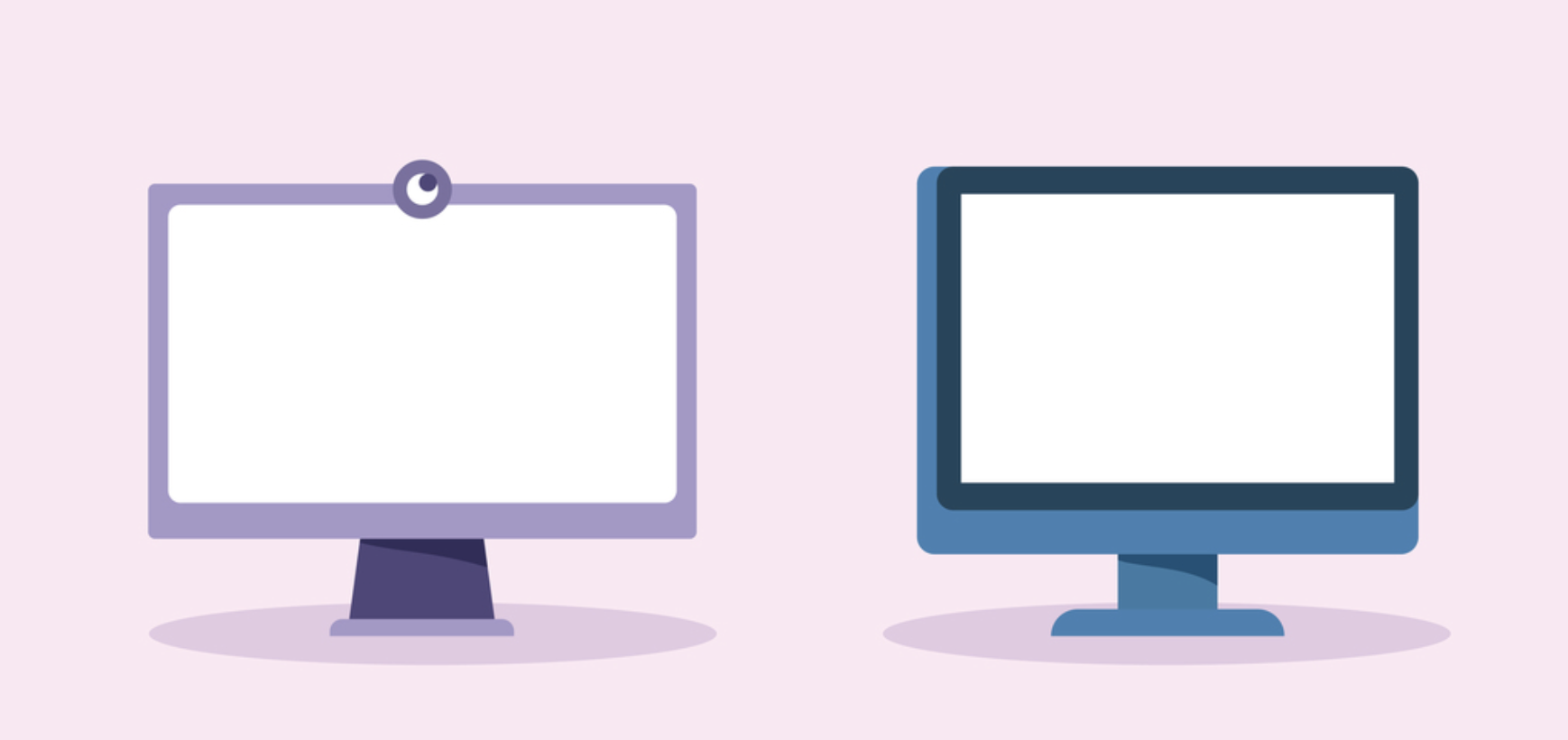Monitoring employee activities is often required for business needs, like security, compliance and troubleshooting. However, many employees worry about the potential misuse of the gathered data. This concern is elevated with BYOD/BYO-PC, when monitoring takes place on the employee’s personal device, which is being lent to the business for work purposes.
Organizations that wish to attract top talent and show empathy to their employees can take a number of steps to reassure them their privacy is not being invaded. In this blog post, we detail those steps, including the technological ability to only monitor work activities and block monitoring of personal actions. Read how.
Companies are Adopting BYOD
Many companies are increasingly looking to adopt BYOD and enjoy the advantages it brings. BYOD reduces the need for companies to purchase and maintain a large inventory of devices, cutting costs and letting IT focus on strategic business initiatives. For remote employees, BYOD relieves the complexity of shipping managed devices.
In addition, when employees use their own devices, which they are already familiar with, there is no need to allocate resources for training and support, further saving costs. Using familiar devices also enhances productivity, since employees usually know how to optimize the use of their devices.
Finally, allowing employees to use their preferred devices can improve job satisfaction. Employees appreciate the freedom to choose their technology, which can lead to increased engagement and morale.
Monitoring for Business Needs
Whichever device employees use, BYOD or managed, companies often need to be able to monitor employee actions. This is not a case of micromanaging or distrust, but rather of business requirements. Monitoring is important for:
- Protecting sensitive information
- Incident response
- Meeting compliance regulations
- Identifying bottlenecks
- Measuring performance
- Troubleshooting issues
- And more
Employees Fear Blurred Boundaries
In the case of managed devices, monitoring might take place without employees being aware of it happening. But in the case of BYOD, organizations need employee cooperation to install an agent or extension for monitoring.
This might create agitation among many employees, who are unaware or unempathetic to these business needs. They are concerned that their privacy is being invaded. They worry about potential for misuse of monitoring systems and the impact on their personal and professional lives.
For example:
- Blurred Boundaries: Employees fear that monitoring tools might encroach upon their private lives and that their non-work-related activities might be monitored, inadvertently or intentionally. This includes browsing habits, personal communications and other private activities.
- Lack of Trust – Employees may feel that extensive monitoring indicates a lack of trust from their employers. This can lead to decreased morale and a sense of being constantly scrutinized. 59% of employees believe there are ethical concerns with monitoring their activities.
- Data Security – Employees are concerned about how their data is being stored and who has access to it. They fear that personal information could be leaked or misused, either maliciously or accidentally. The growing awareness of data privacy and the constant flood of breaches in the news exacerbates this concern.
3 Ways to Monitor BYOD While Building Employee Trust
While companies can force their employees to install monitoring systems, this is not a long-term feasible practice. It will create employee frustration and resentment, ultimately impacting productivity and the ability to attract top talent. 27% of employees state they would likely quit their job if their employer monitored their activities.
Instead, organizations can easily adopt the following three practices:
1. Establish Clear Policies
Develop and communicate clear, transparent policies. Explain to employees that only work-related activities are being monitored and how the data will be used. Share information about why monitoring is necessary and how their data is being protected (see next section).
Ensure that these policies are easily accessible and understood by all employees. Make them available through email, an internal portal, chat systems, etc. It’s also important to be patient when answering employee questions, encouraging a culture of collaboration and trust.
2. Ensure Data Security
Implement robust data security measures to protect collected data from unauthorized access and breaches. This includes anonymization, encryption, access management, firewalls/zero trust, monitoring and more. Within the organization, limit access to monitoring data to authorized personnel only and delete the information when no longer needed and after the employee leaves.
3. Limit Monitoring Scope
The third and most important practice is to focus monitoring efforts on work-related activities and data. Since monitoring is done solely for work purposes, there is no need to risk employees’ personal data by monitoring. Setting this up technologically can be done in two steps:
- Create a border between work and personal activities – Provide BYOD users with a Secure Enclave where business activity is isolated and protected from any personal use on the same computer. Work applications run locally within the enclave – visually indicated by the Blue Border™ – and company data is now protected without having to control the entire device.
- Add a monitoring system only to the Secure Enclave – Monitor user activity for applications opened in the Secure Enclave. This allows capabilities like real-time monitoring and session recording, while keeping personal applications private.
Getting Started
By addressing employees’ concerns thoughtfully and transparently, companies can implement effective monitoring practices that ensure security and compliance while respecting employee privacy and maintaining trust.
Venn is the first purpose-built patented technology for Secure BYOD. Similar to an MDM solution but for laptops – work lives in a company-controlled Secure Enclave installed on the user’s PC or Mac. All data is encrypted and access is managed, isolating business activities from personal activities. As a result, remote work is demarcated and secured without the cost, complexity and performance issues of other solutions, like VDIs.
Venn has recently announced a partnership with risk management platform Syteca, providing a way to monitor user activity only in the Secure Enclave. This allows organizations to monitor work-related employee activities, and only them. Benefits include:
- Secure and private workspace on BYOD laptops
- Real-time user activity monitoring.
- Centralized administrative controls
- Multi-factor authentication (MFA)
- Alerts and incident response
- Security incident investigation
- Compliance-focused features