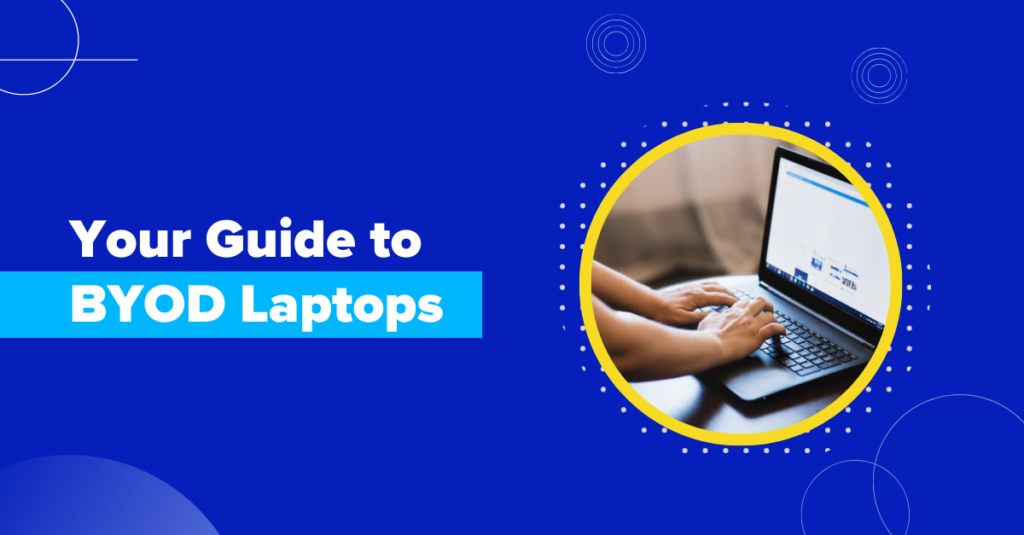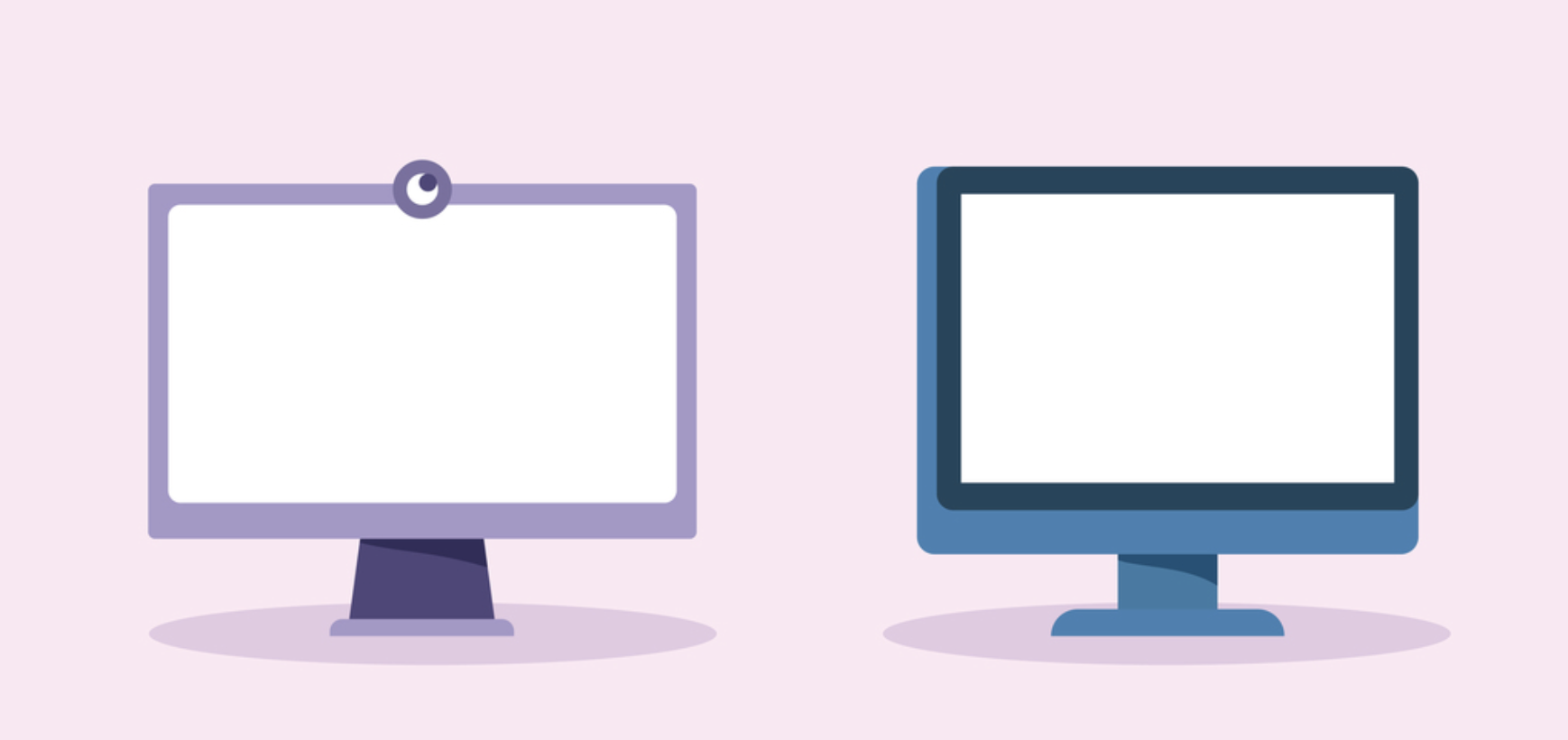In today’s fast-paced, technology-driven world, the concept of Bring Your Own Device (BYOD) has gained significant traction. As businesses strive for greater flexibility and cost-efficiency, BYOD policies, especially those involving laptops, are becoming increasingly popular. This ultimate guide will explore everything businesses need to know about implementing BYOD policies in 2024, including the benefits, challenges, and best practices.
What is BYOD?
BYOD stands for Bring Your Own Device, a policy that allows employees to use their personal devices, such as laptops, smartphones, and tablets, for work purposes. This approach has revolutionized the workplace, offering a range of benefits while also presenting unique challenges.
Benefits of BYOD Laptops
- Cost Savings: One of the primary advantages of BYOD is cost reduction. Businesses can save on the costs associated with purchasing and maintaining company-owned devices.
- Increased Productivity: Employees are generally more comfortable and efficient using their own devices. This familiarity can lead to higher productivity levels.
- Flexibility and Mobility: BYOD policies support remote work and flexible schedules. Employees can work from anywhere, anytime, which is particularly beneficial in today’s remote and hybrid work environments.
- Employee Satisfaction: Allowing employees to use their preferred devices can boost morale and job satisfaction. This, in turn, can lead to lower turnover rates and a more engaged workforce.
- Reduced IT Burden: With employees responsible for their own devices, the IT department can focus on more critical tasks rather than managing and maintaining a fleet of company-owned laptops.
Challenges of BYOD Laptops
- Security Risks: One of the biggest challenges with BYOD is ensuring data security. Personal devices are more vulnerable to security breaches, malware, and other threats.
- Compliance Issues: Meeting regulatory requirements, such as GDPR, HIPAA, and PCI-DSS, can be more complicated with BYOD policies. Ensuring compliance across a range of personal devices is a significant challenge.
- IT Support and Compatibility: Supporting a variety of devices and operating systems can be complex and time-consuming for IT departments.
- Data Privacy: Ensuring the privacy of both company and personal data on the same device can be difficult. Clear policies and robust security measures are essential.
- Policy Enforcement: Enforcing BYOD policies can be challenging. Companies need to ensure that employees adhere to guidelines and maintain security standards.
Best Practices for Implementing BYOD Laptops
- Develop a Clear BYOD Policy: Create a comprehensive BYOD policy that outlines the rules and expectations for employees. This policy should cover security requirements, acceptable use, and the consequences of non-compliance.
- Implement Security Measures: Use robust security solutions such as a Secure Enclave (Mobile Device Management for laptops), virtual desktops, encryption, and multi-factor authentication to protect company data. When choosing which software to use, you should consider which use cases must be met.
- Provide Employee Training: Educate employees about the risks associated with BYOD and train them on best practices for maintaining security and compliance.
- Regularly Update Software: Ensure that all devices used for work have up-to-date operating systems and security software. Regular updates are critical to protecting against new threats.
- Monitor and Audit: Regularly monitor and audit devices to ensure compliance with security policies. Use automated tools to track and manage devices.
- Offer Support and Resources: Provide resources and support to help employees manage and secure their devices. This includes access to IT support and guidelines for troubleshooting common issues.
- Define Data Ownership and Access: Clearly define what data is company-owned and ensure that employees understand their responsibilities regarding data access and protection.
- Plan for the Worst: Have a plan in place for dealing with lost or stolen devices, data breaches, and other security incidents. This should include remote wipe capabilities and incident response procedures.
- Evaluate and Adjust: Continuously evaluate the effectiveness of your BYOD policy and make adjustments as needed. Stay informed about new technologies and emerging threats to keep your policy up-to-date.
Conclusion
BYOD laptops offer a range of benefits for businesses, from cost savings to increased flexibility and employee satisfaction. However, they also present unique challenges that require careful planning and management. By developing a clear BYOD policy, implementing robust security measures, and continuously evaluating your approach, you can successfully leverage BYOD to create a more dynamic and efficient workplace in 2024.
Embracing BYOD is not just about allowing employees to use their personal devices; it’s about creating a secure, compliant, and productive environment that benefits both the company and its workforce. Learn more about how Venn can help you with enabling your BYOD workforce.