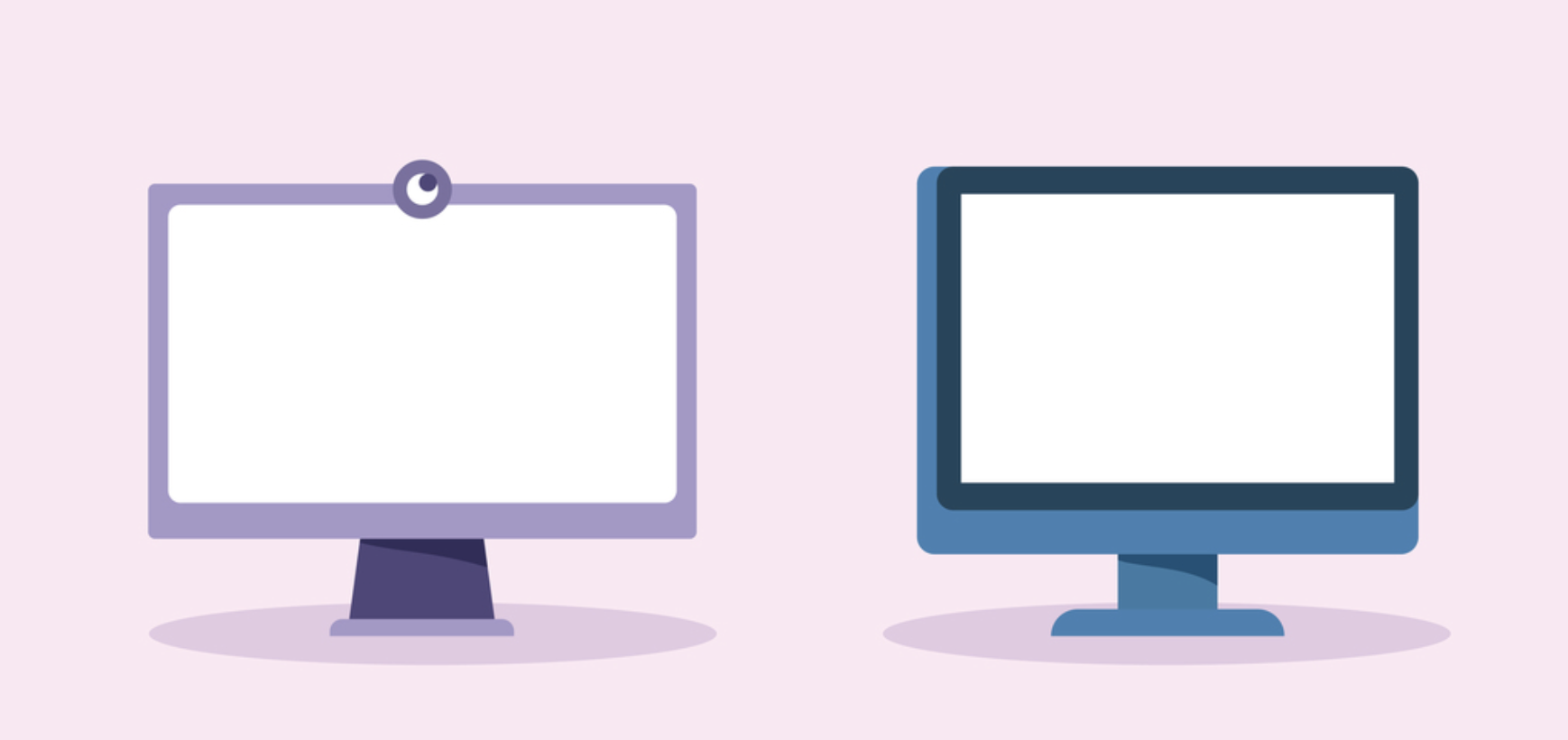Remote work has become an integral part of the modern workplace. Businesses are hiring more contractors, offshore workers and remote employees so they can tap into global talent, accommodate evolving business needs, and increase employee satisfaction. However, they also face new and evolving security challenges.
Remote work increases the attack surface, providing attackers with new entry points and potential vulnerabilities. These might include the cloud, BYOD devices, VPNs and more. Therefore, ensuring the security of remote work environments has never been more crucial. Protecting sensitive data, maintaining compliance, and ensuring employee productivity are top priorities for IT leaders.
This blog is here to help. Below, we will debunk some of the most common myths about securing remote work and provide actionable insights that IT leaders can utilize to support safe and productive remote work environments. We hope this will save you time and effort on your journey to secure and productive remote work.
Debunking the Myths
Myth #1: Remote Work is Less Secure Than Office Work
Reality Check
Contrary to popular belief, remote work can be just as secure as office work when the right security measures are in place.
The assumption that remote work environments are inherently less secure stems from concerns over the lack of direct control that organizations have over their employees’ workspaces. However, with the implementation of robust security protocols and advanced technologies, businesses can create secure remote work environments that effectively protect sensitive data and systems, even when employees utilize their personal devices for work.
In addition, office work today is no longer limited to on-premises servers. In-office employees need to connect to SaaS applications, cloud platforms and global locations. This means that even employees sitting in offices are vulnerable and require similar security measures to their remote counterparts.
Recommendations
To improve your security posture, start by deploying comprehensive security measures that provide secure access to required resources, incorporate authorized login methods, protect data transmitted over networks with encryption, secure endpoints and monitor for malicious activities in the system.
The three most common technological solutions for secure remote access are VDI, enterprise browsers and the Secure Enclave. Each technology provides advantages for different use cases.
- VDI/DaaS – Best for accessing on-premises servers in the company data center, ensuring minimal latency issues that often affect VDI/DaaS solutions.
- Enterprise Browser – Best for blocking malicious and phishing websites. This helps ensure new sites employees are browsing do not introduce malware into the company network.
- Secure Enclave – Best for secure access to corporate resources, local applications and SaaS applications, while meeting industry compliance requirements. This allows employees to use BYOD while differentiating between personal and work activities and maintaining a positive user experience and high productivity levels.
Myth #2: Employees Are the Biggest Security Threat in Remote Work
Reality Check
While it’s a common belief that employees are the primary security risk in remote work settings, the reality is that external threats like phishing attacks and malware pose more significant risks.
Employees can indeed be a threat, but this often happens because they lack the tools they need to work efficiently and securely. This leads to “Shadow IT,” where employees, often with innocent intentions, resort to using unauthorized software, applications, or devices. For instance, they might copy and paste information into an unapproved app because it offers a quicker and more convenient solution.
In these common instances, employees aren’t the threat; they simply need better tools to perform their tasks effectively and securely.
Recommendations
To address these challenges, organizations should implement solutions that enable employees to work seamlessly and locally on their personal devices, without requiring them to use third-party browsers or navigate complicated access channels.
Adopting a secure BYOD solution would allow employees to use their personal devices while maintaining a clear separation between work and personal activities. The right solution can not only protect against phishing attacks and malware but also ensures that employees can work in a familiar and efficient manner. By providing the right tools and security measures, businesses can mitigate external threats while also reducing the risk of Shadow IT.
For these reasons, it’s also important to choose a solution that is user-friendly and straightforward to use. This includes easy set up, onboarding and offboarding, maintaining the device experience, e.g a Mac experience when using a Mac, easy ongoing use without requiring IT assistance and a pleasant and clear UI.
Myth #3: Bring Your Own Device (BYOD) Policies Compromise Security
Reality Check
Some companies hear “BYOD” and panic. They think it will require nitty gritty work of mapping out applications and permissions. Plus, they think they will need to dive into company politics, standing their ground with HR, finance, R&D and just about all employees. And it is certainly true that having a few stakeholders on your side to help get BYOD off the ground will help.
But the root fear is unfounded. When managed correctly, BYOD policies actually stand to significantly enhance flexibility and productivity for employees across departments. In addition, automated tools can help relieve the heavy lifting that comes with creating policies, leaving IT with the interesting work of strategizing the ideas and guiding the process.
Recommendations
The key is to select a BYOD workforce enablement solution that effectively protects corporate data while enabling the benefits of flexibility and convenience.
Venn’s Secure Enclave does just this by completely separating work and personal on unmanaged or personal devices, while also protecting against threats like phishing and malware. This significantly reduces the risk of BYOD and enhances adoption and satisfaction, easily clearing away some of the strongest apprehensions and resistance coming from employees and departments.
Drilling down, you can configure policies for employees using Venn. Consider applications in use, the types of devices and any compliance requirements and easily set them within Venn.
Myth #4: Remote Work Increases the Risk of Insider Threats
Reality Check
The notion that remote work increases the risk of insider threats is not entirely accurate.
While insider threats are a legitimate concern, deliberate insider attacks are not necessarily more prevalent in remote settings. The key to mitigating insider threats lies in understanding that they can occur in any work environment, and the focus should be on implementing strong preventative measures rather than assuming remote work inherently increases the risk.
Recommendations
To effectively reduce and prevent insider threats, organizations should implement robust access controls based on the principle of least privilege to ensure that employees only have access to the data and systems necessary for their roles. This includes RBAC, MFA and any other authorization layer, as well as network isolation and segmentation. Analyzing user behavior to detect suspicious activities can also help, by minimizing the blast radius of an attack.
Additionally, conducting regular security audits can help identify potential vulnerabilities and ensure that security policies are being followed.
Or, businesses can simplify their efforts by investing in a comprehensive security solution that integrates all of these functionalities, offering a streamlined and effective approach to managing insider threats. By taking these steps, organizations can properly protect themselves, regardless of whether employees are working remotely or in the office.
Myth #5: Remote Work Requires Expensive Security Solutions
Reality Check
Another common misconception is that securing remote work environments requires significant financial investment. In reality, there are ways to enable secure remote workforces without breaking the bank.
Recommendations
Instead of locking down, shipping, and managing laptops or dealing with the complexities of VDI, all of which can be extremely expensive, even costing millions of dollars, companies should consider implementing less expensive and more effective solutions. One of these is an Enterprise Browser, which helps prevent phishing attacks from websites. Another is Venn’s Secure Enclave.
Not only is it less expensive than these other solutions, but it also introduces a BYOD workforce paradigm shift that increases productivity and relieves IT hassles.
Similar to an MDM solution but for laptops – work lives in a company-controlled Secure Enclave installed on the user’s PC or Mac, where business activity is isolated and protected from any personal use on the same computer.
By adopting a cost-effective solution like Venn, businesses can maintain strong security standards while enabling the flexibility and convenience of BYOD policies.
Next Steps for Achieving Remote Work Security
With the right strategies and tools, remote work can be as secure, if not more secure, than traditional office work. And since remote work offers multiple business benefits, IT leaders should prioritize proactive security measures to protect sensitive data, maintain compliance and ensure employee productivity.
With Venn, organizations can equip and enable secure and productive BYOD workforces. Learn more.