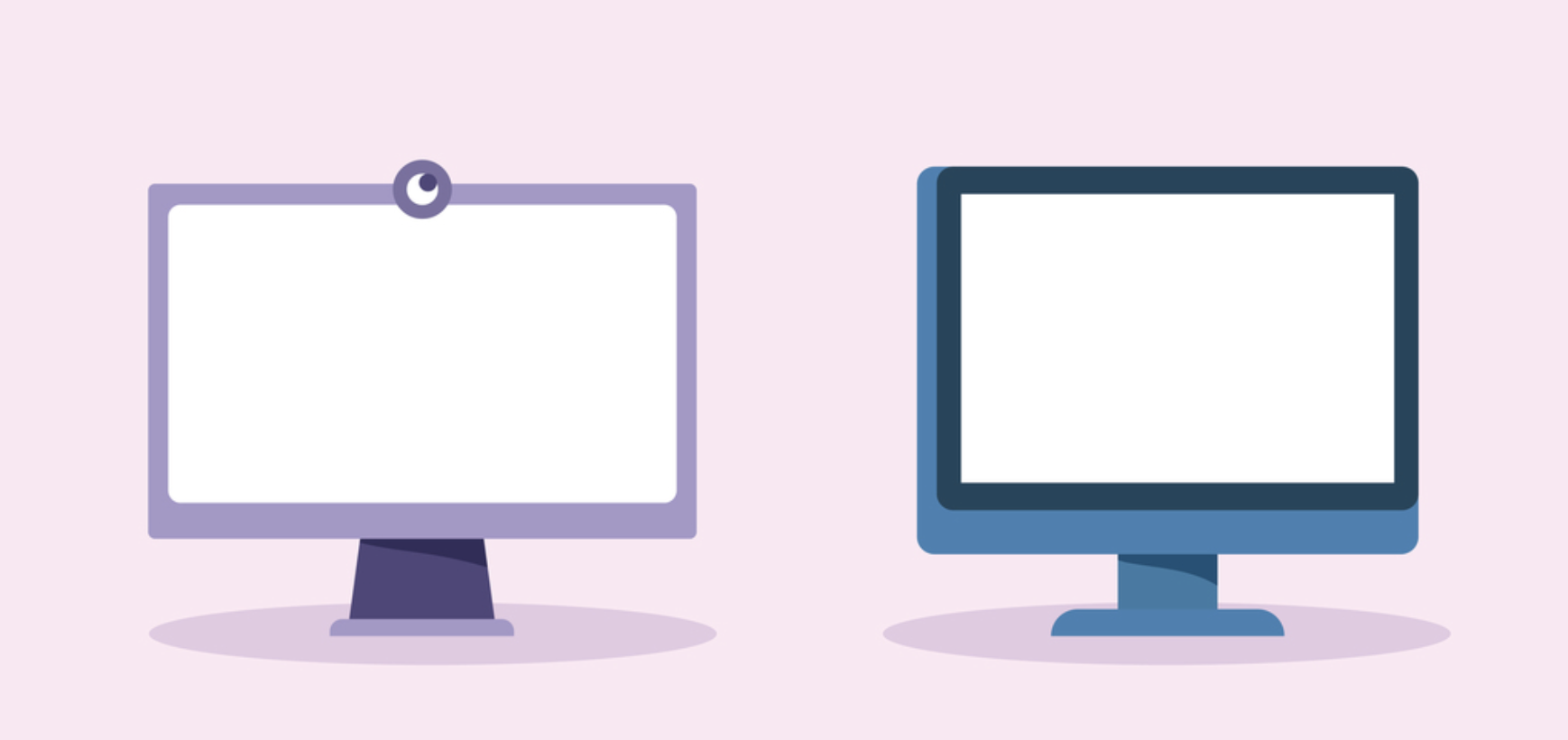Hybrid and remote work have cemented themselves as permanent pillars of the modern workforce. Companies are hiring more offshore workers and contractors than ever before, leaning into the remote work revolution and benefitting from global talent pools at lower costs. With this evolution comes an inherent introduction of unmanaged and personal computers, as these workers often prefer to use their own devices (and since companies would often rather avoid buying, locking down, and shipping laptops around the world). As such, IT managers are facing new BYOD security risks.
Although enabling workers to use their personal computers for work offers a myriad of benefits like lower overhead costs and eliminating the complexity of shipping laptops, it also introduces new BYOD security challenges. Especially for companies in regulated industries like healthcare, financial services, and legal – who face stringent compliance mandates such as FINRA, HIPAA, SEC, SOC 2 and more – protecting company data on BYOD laptops becomes a new challenge.
In this blog post, we’ll unpack the top BYOD security risks companies are facing today, and present the top solutions they can utilize to overcome these challenges.
Top BYOD Security Risks
Allowing contractors and employees to use their personal computers for work boosts flexibility, but it also introduces security risks. From data leaks to shadow IT, let’s unpack the top threats companies face when enabling BYOD.
Insufficient Employee Training
First, companies need to take employee training into account. At the end of the day, employees are your front line of security, and when you enable BYOD, many companies forget about cybersecurity training, which can significantly increase risk.
Loss and Theft
Securing a personal device remotely is a more complex security challenge than securing a device that is physically in front of you. For workers who take their computer on the go, the risk of it being lost or stolen is real. And when that happens, any company data on the device is suddenly at risk. As such, businesses need to factor this in when selecting a BYOD security solution.
Data Leaks
Data leaks can happen in several ways, whether through insider actions, external threats, or simple mistakes. That’s where Data Loss Prevention (DLP) policies come in, helping detect and stop leaks before they cause damage.
Let’s unpack the different kind of data leak threats companies face:
Insider Leaks
These happen when employees, contractors, or offshore workers intentionally or accidentally expose sensitive data. Some of the times it’s a mistake, while other times it’s done for personal gain. Data loss prevention policies and BYOD security solutions help by monitoring data access and flagging suspicious activity, like large file transfers or unauthorized sharing.
Extrusion Leaks
This happens when data is stolen or smuggled out through emails, USB drives, cloud uploads, or other means. Cybercriminals or malicious insiders exploit security gaps to extract sensitive information. DLP can combat this by tracking data movement, analyzing content, and blocking unauthorized transfers before they happen.
Negligence Leaks
Sometimes, data leaks are accidental as opposed to malicious. Sending an email to the wrong person, misplacing a document, or using insecure file-sharing methods can all put information at risk. Data loss prevention policies help by enforcing security policies, preventing risky actions, and educating users to be more cautious with sensitive data.
Shadow IT
One often-overlooked BYOD security risk is shadow IT.
Shadow IT occurs when employees use unapproved apps or services to get their work done.
It’s not always malicious. Sometimes, workers just want a faster or more convenient tool than what IT provides. But when these workarounds happen on unmanaged or BYOD devices, they can expose sensitive company data to external threats.
Shadow IT makes it harder to track where company data is stored, who has access to it, and whether it’s being transmitted securely. That not only increases the risk of data leaks but also complicates compliance and incident response. If IT doesn’t know an app or service is being used, how can they protect the data within it?
For companies embracing BYOD, having a clear strategy to prevent shadow IT is critical.
Offboarding
Next up is offboarding. When enabling BYOD, companies have to take into account how they will revoke access for workers who were given access to sensitive company information on unmanaged devices. This includes access to files, email, business systems, business files, etc., in order to ensure that company data is protected once that person leaves the company.
There are BYOD security solutions that enable remote wipe capabilities, so companies can revoke access in mere minutes.
Device Diversity
Companies enabling BYOD also face the challenge of securing a diverse array of devices. Different mobile devices and laptops have different operating systems and security features, and therefore unique vulnerabilities. This makes securing company data on these devices difficult, unless you have a device-agnostic BYOD security solution.
Outdated Operating Systems
Lastly, enabling secure BYOD means handling the potential of outdated operating systems.
Outdated operating systems often lack the most up-to-date security patches and features, leaving them more vulnerable to security risks like malware infections and external attacks. Furthermore, it can be more challenging to implement the latest security measures on outdated hardware and software. Without these features (like encryption or two-factor authentication), company data is more vulnerable to cyber threats and hacking.
Let’s discuss the three highest risks of an outdated operating system.
External Attacks
Often, older operating systems stop receiving security patches, making them easy targets for hackers. Cybercriminals actively exploit known vulnerabilities to launch ransomware, malware, and phishing attacks. Without updates, businesses are left vulnerable to data breaches that could compromise sensitive information, disrupt operations, and result in expensive recovery efforts.
Compliance Violations
Regulations like HIPAA, GDPR, and PCI-DSS require organizations to follow strict security protocols, including using supported and up-to-date software.
Running an outdated operating system can make it more difficult for companies to maintain compliance, leading to financial penalties, increased scrutiny from regulators, and even potential loss of contracts or certifications. In addition to fines, non-compliance can damage an organization’s reputation and erode customer trust.
Legal Complications
Last but not least, legal complications.
If a data breach occurs due to an outdated operating system, companies can face lawsuits, breach of contract claims, or liability for failing to uphold industry security standards. Partner and client contractors often require organizations to maintain secure IT environments, and violating these terms could lead to legal disputes, financial damages, or loss of business relationships.
Neglecting OS updates isn’t just a technical oversight; it can have real legal and financial consequences.
As we’ve discussed, BYOD security risks are certainly out there, but so are the benefits to be had from enabling BYOD. It comes down to choosing the right security solution. Let’s discuss how the right solution can mitigate BYOD security risks.
Solutions for BYOD Security Challenges
In order to minimize the security risks of BYOD, companies need to implement three initiatives: improving policies, educating employees, and using the right BYOD enablement software. All of these initiatives must be done using BYOD security best practices.
Improving Policies
BYOD is not going to be secure if companies don’t have specific yet clear policies for their workers to follow. Policies that are too technical are going to be offputting to non-technical users; instead, companies should create policies that are easy to follow without any advanced IT knowledge.
Key considerations of a secure BYOD policy should include:
- Which applications are approved
- Device and system requirements
- Compliance standards
- Reporting process for lost or stolen devices
- Policy adaptability
- How employee privacy is taken into account & protected
- IT resource allocation
A well-structured BYOD policy balances security, flexibility, and user experience, ensuring data protection without unnecessary restrictions.
Educating Employees
Next up is employee education. At the end of the day, your workers are your front line of security. As such, you have to make sure they are up to date on how to avoid error-related BYOD security risks. Weak passwords or unauthorized downloads can lead to breaches or attacks, and poor awareness can lead to device theft or loss.
When workers get comfortable using their personal laptops for both work and personal use, it’s natural to they might let their guard down a bit in regards to security & blurring the two. All of a sudden, company credit card information may be intermingled with personal banking information, etc., endangering company data security.
To avoid these risky blunders, companies need to implement regular security training for employees and contractors.
While companies have historically chosen to implement invasive security measures like VDI in order to secure unmanaged and BYOD laptops, most are on the hunt for a more modern, cost-effective, seamless option.
Choosing the Right Remote Work Technology
BYOD still carries risks, even with strong policies and training. VDI and DaaS are solutions that have historically been used to secure remote work, but they come with high costs, latency, and privacy concerns.
Secure Enclave technology offers a better solution. A secure enclave is a protected workspace on an employee’s unmanaged device that keeps work apps and data secure and running locally. By completely isolating and protecting business activity from any personal use on the same computer, secure enclaves minimize risk, ensure compliance, and deliver a seamless user experience without the downsides of traditional BYOD security methods.
Benefits of Secure Enclave Technology for BYOD
- Native Experience
- Employees and contractors work within a seamless, high-performance environment on their personal devices, avoiding the latency and frustration that comes with virtual desktops.
- Secure Isolation
- Work applications and data remain completely separated from personal use, ensuring business security without invading end-user privacy.
- Data Encryption
- Sensitive data is encrypted both in transit and at rest on the endpoint, preventing unauthorized access and reducing the risk of breaches.
- Policy Enforcement & Compliance Management
- IT teams can enforce security policies automatically, ensuring regulatory compliance without the need for constant manual oversight.
- Lower Overhead for IT Teams
- Eliminates the need for expensive hardware, complex VDI setups, and constant device management, freeing IT to focus on bigger, more strategic priorities.
See How Venn’s Secure Enclave Solves Problems for IT Teams
Venn is revolutionizing the future of remote work by enabling organizations to securely embrace BYOD.
If you want to find out more about how Venn improves security and BYOD enablement for IT teams, you can book a demo here.