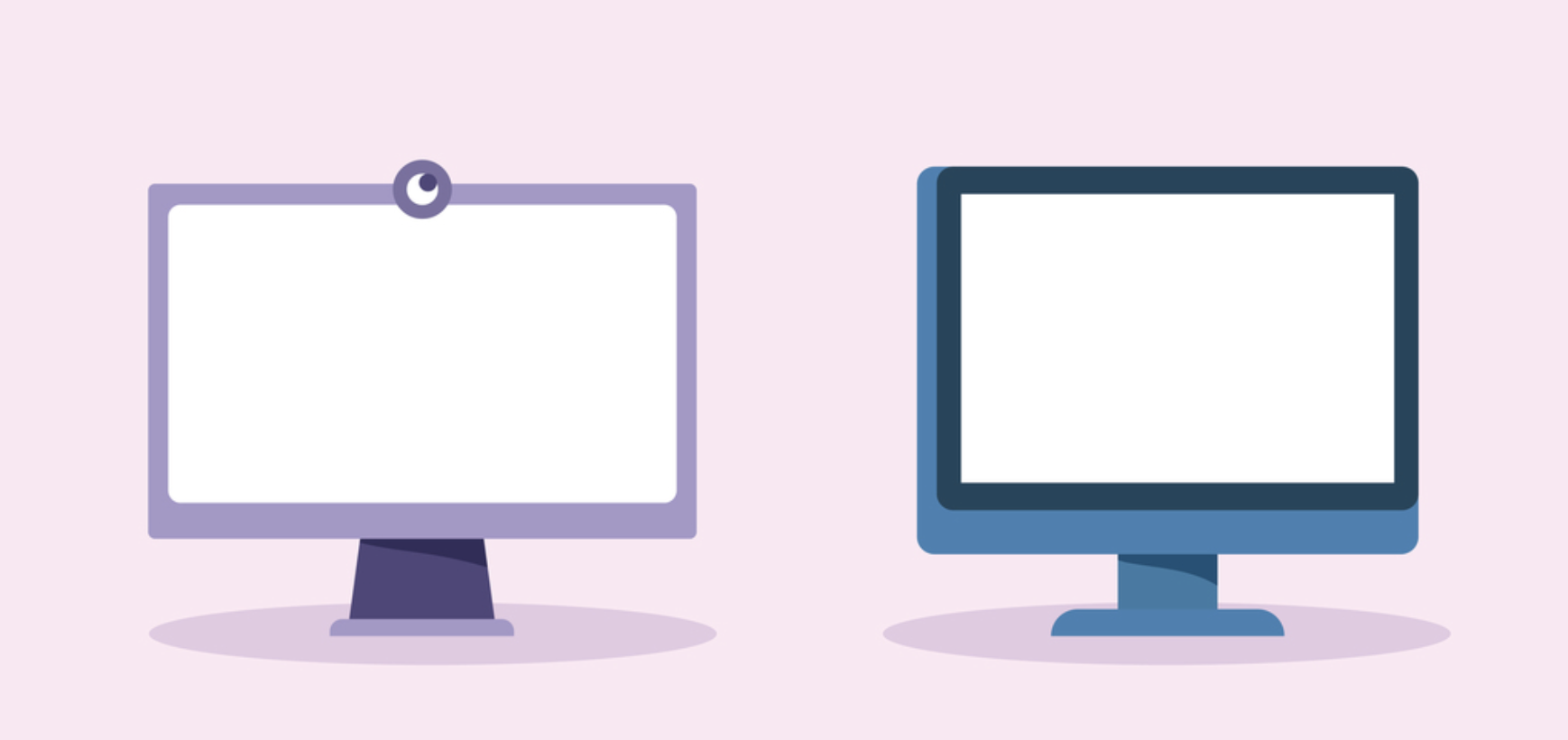If you’re an IT or security professional, the thought of implementing BYOD laptops might immediately set you on edge. You likely envision data security breaches, ransomware attacks, employees running wild with highly classified information – the list goes on.
We get it. The unknown can be scary. But the truth is, you and your company actually have a lot to gain from adopting a BYOD workforce – you just have to know how to do it correctly.
Luckily, you’ve come to the right place. In this blog, we’re going to walk you through exactly how to securely enable BYOD and ditch the headaches of alternative computing solutions. Let’s get started.
Acknowledging & understanding the risks of BYOD Laptops
When it comes to BYOD workforces, where employees utilize their personal laptops for work, the concerns are real. As an IT or security professional, you’re likely worried about the potential pitfalls, and rightfully so. Let’s dive into some of the common fears.
Data security breaches are a big one. The idea of sensitive company data being accessed on a myriad of personal devices can be nerve-wracking. Without the proper safeguards, the risk of data leaking out is significantly higher.
Another concern is ransomware attacks. BYOD can be a gateway for ransomware, especially if employees’ devices aren’t properly secured. One wrong click on a personal device could mean a full-scale attack on your company’s network.
There’s also the difficulty of managing what you can’t see. Personal devices may not adhere to the same security standards as company-issued equipment, leading to inconsistent protection levels if you don’t have the right solution to help you do so.
Protecting end-user privacy is another critical aspect. Employees are naturally concerned about their personal data being monitored or accessed by their employers. Balancing the need for security with respect for privacy is essential. Implementing solutions that clearly differentiate between personal and work-related data can help maintain this balance.
Last but definitely not least: compliance. Different industries have different regulatory requirements, and managing compliance on personal devices can be a nightmare. Ensuring that all devices meet these standards is a complex and ongoing challenge.
The myriad of benefits you stand to gain from adopting BYOD policies
As discussed above, there are certainly reasons why IT professionals’ instincts are to stay away from BYOD laptop policies. But just like the security concerns are valid, so too are the benefits of adopting a BYOD workforce. Trust me – you’ll want to hear this.
- Cost Savings
- First thing’s first: BYOD can lead to substantial cost savings for your company. By allowing employees to use their own devices, you can significantly reduce the expenses associated with purchasing, maintaining, upgrading, and shipping company-owned equipment. These savings can be redirected towards other important initiatives.
- Security & Compliance
- A well-implemented BYOD policy does not compromise on security or compliance – quite the opposite. By utilizing advanced security solutions like Venn, you can ensure that all personal devices meet your company’s stringent security standards and compliance requirements. This includes data encryption, secure access controls, continuous monitoring to protect sensitive information, and compliance regulations like FINRA, SEC, NAIC, and SOC 2. In many instances, BYOD workforce policies actually make it easier to maintain security and compliance than alternative solutions like enterprise browsers, which can lead to shadow IT, or virtual desktops, whose performance issues can lead to security workarounds.
- Alleviate IT Burden
- Option for a BYOD workforce provides a scalable solution for growing companies that reduces IT headaches. Instead of wasting valuable time and resources locking down and shipping laptops around the world or dealing with complex back-end environments, IT teams can refocus valuable time and energy on strategic initiatives.
- Workforce agility
- By adopting a BYOD laptops policy, IT teams can rapidly onboard and offboard remote workers in minutes without the costs and complexities of VDI. Venn enables companies to hire any employee or contractor anywhere, on the PC or Mac of their choosing, quickly and securely. This means less time wasted and a more talented, diverse workforce.
- Sustainability
- The production and disposal of laptops entail significant environmental costs, contributing to greenhouse gas emissions and exacerbating the global e-waste crisis. By leveraging employees’ existing devices, organizations can mitigate the generation of electronic waste.
How to implement secure BYOD laptops
As you can see, IT teams have a lot to gain from adopting BYOD laptop policies.
The only question remaining is – how can you do it well, ensuring utmost data security, IT efficiency, and end-user satisfaction and privacy?
Honestly, the most crucial step is choosing a solution that does the heavy lifting for you.
Up until recently, VDI solutions have been a primary method used to enable BYOD workforces. But we are all too familiar with the serious pitfalls of VDI – latency and lag that leads to low productivity, frustrated end-users, IT exhaustion from setting up and maintaining its complex architecture requirements, not to mention the constantly rising prices.
Enterprise browsers have also emerged as a fairly new solution that can quickly set up remote employees on their personal computers. However, if your employees’ workflows involve downloading files locally or working on native applications like Microsoft, the enterprise browser may create a serious security gap and frustrate users.
So, what’s the answer? A completely new paradigm.
Why Venn might be just what you’re looking for
Venn is fundamentally different from any other solution you’ve seen in the realm of enabling secure remote work on personal computers.
Our Blue BorderTM is the first purpose-built software for securely enabling BYOD workforces.
Similar to an MDM solution but for laptops – work lives in a company-controlled Secure Enclave installed on the user’s PC or Mac, where all data is encrypted and access is managed. Work applications run locally within the Enclave – visually indicated by the Blue Border – isolating and protecting business activity from any personal use on the same computer.
With the Blue Border, companies can seamlessly:
- Address compliance requirements like HIPAA, PCI, Finra, SEC or SOC2
- Ensure security standards and hygiene on personally-owned computers
- Protect company data from exfiltration on unmanaged laptops
- Assure end-user privacy so that users are willing to utilize their personal machines for work
- Provide IT support for workers on non-standard equipment
- Onboard and offboard workers on their own computers efficiently and securely
Freedom without compromise is here, and it is a welcome opportunity for companies to get out of the computer hardware business.
If you want to learn more about how Venn can help you enable your BYOD workforce, talk to us.