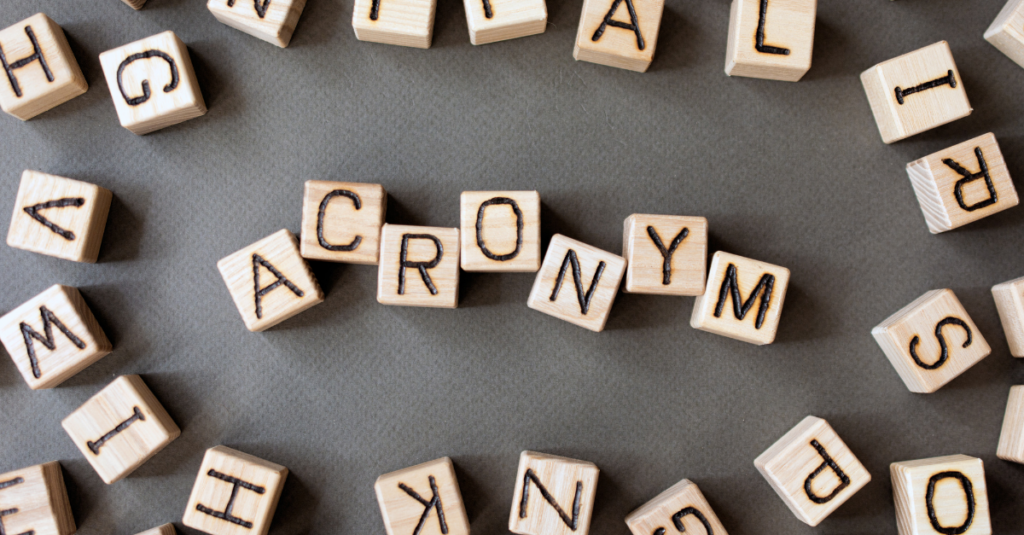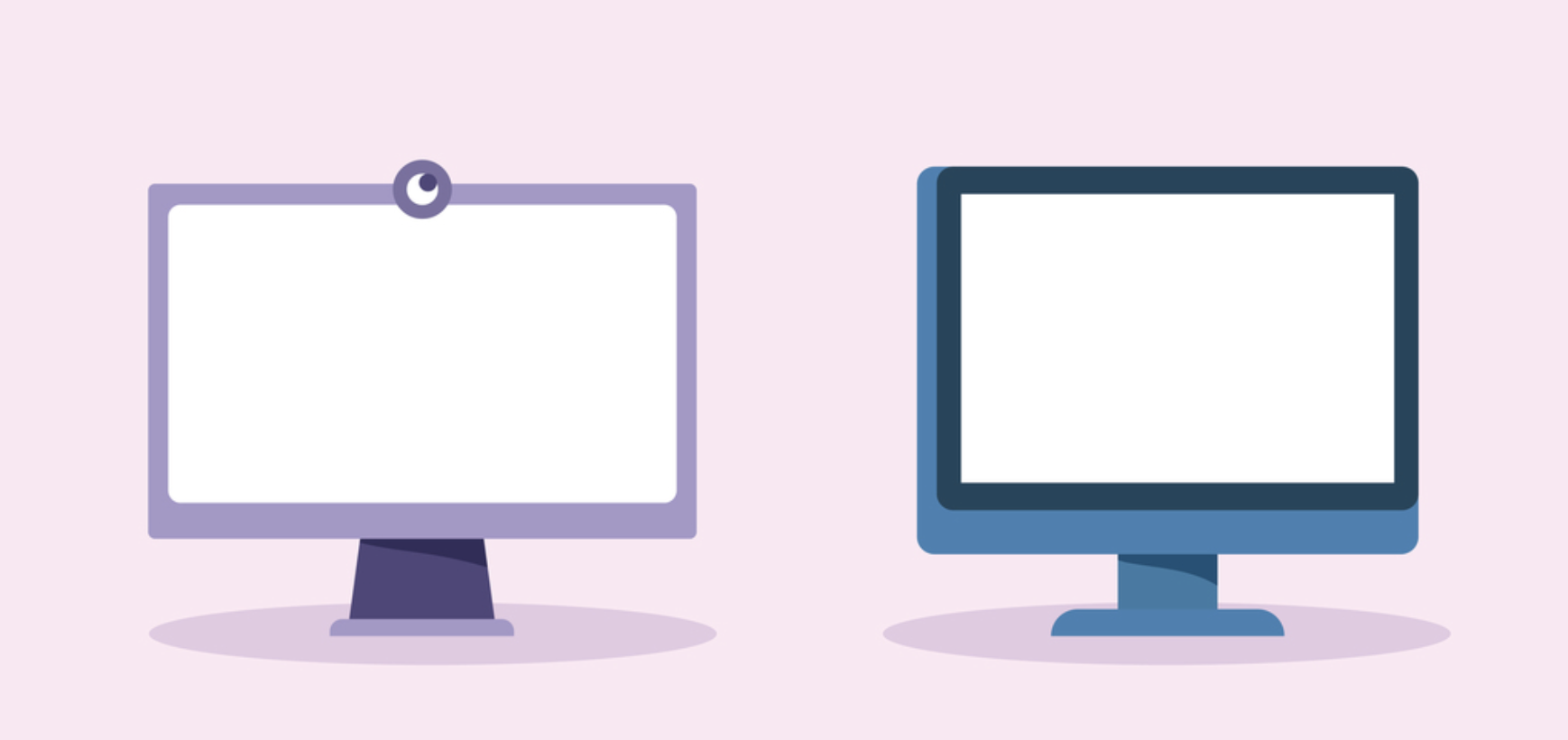Face it. Remote work has become a permanent part of today’s businesses. Gone are the days of the office-centric, locked-down work computers. Work is now being done in remote locations and often on personal devices, whether at the home office, coffee shop, local community office space, or in the airport. We’re moving towards a more flexible era where employees use their own PCs or Macs for both work and personal life—much like how smartphones transformed work communication years ago.
Employee computing models that were suitable years ago just don’t work in this new environment and businesses need a new approach to device management policies. Strategies, like Bring Your Own Device (BYOD), are emerging as key solutions that cater to the flexibility and efficiency today’s employees expect. But with freedom comes responsibility. This flexibility creates new challenges for IT teams regarding device security, data privacy, and defense against cyberattacks. To meet these challenges, we’re seeing different structured device management policies, each tailored to meet specific organizational needs.
In this blog, we help you decode the acronyms—BYOD, CYOD, COPE, COBO and COSU—and unpack each one to help IT managers and business leaders find the best strategy moving forward.
BYOD: Bring Your Own Device
BYOD policies offer employees the freedom to use their own devices, such as laptops, smartphones and tablets, for professional tasks, blending personal convenience with organizational utility.
This approach has become increasingly popular based on its potential to slash hardware costs, streamline operations and increase productivity. At the same time, employees can onboard faster and start working immediately, which is much faster and less complicated than having to ship devices.
From an employee point of view, users love the flexibility to toggle between work and personal use on the same device and not having to lug multiple devices – one for personal use and one for work use.
That said, BYOD can expose company data to security risks. And although many IT teams deploy a Virtual Desktop Infrastructure (VDI) to host desktop environments securely on a centralized server, a VDI slows down performance in a way that frustrates users. It is also very expensive.
In short, BYOD is best suited for organizations that champion a culture of trust and have robust security measures capable of safeguarding a myriad of different devices, like the Secure Enclave (see below).
Pros:
- Cost savings
- Employee flexibility
- Increased employee satisfaction
- Rapid onboarding
- Dedicated BYOD security measures exist to answer security needs
Cons:
- VDIs slow down connectivity and, consequently, productivity
- Support and maintenance challenges
BYO-PC: Bring Your Own PC
BYO-PC is a subset of the broader BYOD. While BYOD covers all device types, BYO-PC is focused on personal computers like PCs and Macs, allowing users to access corporate resources with their choses PC (or Mac).
Similar to BYOD, BYO-PC enhances operational productivity, relieves IT from having to ship managed devices to remote employees or contractors, and helps employees quickly onboard. With BYO-PC, they hit the ground running and start delivering.
BYO-PC is also advantageous for employees. They get to enjoy flexibility and comfort by working with the devices they love. For example, Mac users can keep using their Mac. Employees are free from having to learn how to operate a new device and from wasting time on installing all the applications they need, customizing the look and feel, etc.
Finally, BYOD provides a physical advantage for them, since they don’t need to make room for two devices in their apartments or in their backpacks when driving to work at a coffee shop or shared workspace.
From a security perspective, it’s important to choose a solution that was designed for BYO-PC security. This means it prioritizes the user experience and maintains the advantages of using BYO-PC, i.e flexibility, resource-efficiency, the Mac/PC experience, and more.
Pros:
- Resource-efficiency
- Employee satisfaction
- Employee productivity
- Employees hit the ground running
- BYOD security measures can preserve the PC or Mac experience
Cons:
- VDIs impede connectivity, create latency and inhibit productivity
- IT needs to create policies for support and maintenance
CYOD: Choose Your Own Device
CYOD strategies strike a balance by letting employees choose from a selection of approved devices. This model blends a certain level of employee preference with more controlled and centralized device management. Whether or not employees can use these devices for personal tasks depends on the company’s policy.
This approach works well for some businesses because it simplifies security management while allowing employees to work on their device of choice. On the other hand, the choice of devices tends to be limited—sometimes even frustrating employees—and can increase company costs associated with procurement and maintenance.
This option works well for companies who want to offer choices to employees while maintaining control over the security and standardization of devices.
Pros:
- Organizational uniformity
- Centralized control over endpoint security measures
- Bulk discounts on devices
Cons:
- High upfront costs
- IT overhead on managing and tracking devices
- Lack of flexibility for employees
COPE: Corporate Owned, Personally Enabled
COPE solves the problem of asking employees to carry around two devices: one for personal use and one for work tasks. Companies provide devices but allow employees to use them for both professional and personal purposes. For example, the company will update endpoint security measures but allow users to browse social media, install personal apps and access their personal email. This approach balances the needs of the company for control and security with the employees’ desire for convenience and flexibility.
If your organization prioritizes security and is willing to invest in technology that leaves room for personal activity, this could be a good choice. Whether your employees will find it convenient or not is a different story.
Pros:
- Organizational uniformity
- Centralized control over endpoint security measures
- Bulk discounts on devices
- Employee satisfaction
Cons:
- Employee privacy concerns
- Employees not adopting personal use due to concerns of the day after leaving the company
- Employee privacy concerns
- IT overhead on managing and tracking devices
COBO: Corporate Owned, Business Only
COBO devices are owned by the company and restricted to business purposes, with no personal use allowed. This management policy reinforces the use of work devices for work tasks, giving the company absolute control over the devices.
The benefits in terms of enhanced security, simplified IT support and strict work-life boundaries are clear with a dedicated professional environment. On the flip side, employees tend to be less satisfied with the lack of flexibility, costs to ship and maintain devices for remote workers are higher, and productivity suffers when remote workers are forced to run their applications through VDIs that often involve time lags and hangups.
COBO is more suited to sectors with strict security requirements like finance and healthcare, where data integrity and security are paramount. That said, you’ll need to set up policies in advance regarding the installation of security patches, technical support costs, and the speed at which you can onboard or offboard remote employees. A Secure Enclave might be a better option.
Pros:
- Enhanced security controls
- Full device control
- Compliance requirements can be met
Cons:
- Employee frustration
- High costs
- IT overhead
- IT focused on device management rather than strategic initiatives
COSU: Corporate Owned, Single Use
COSU are devices owned by the company and limited to a single function. For example, these might be customer-facing forms for retail, technician reports, device-monitoring in factories, tablets for restaurant orders, or intake devices for doctors and nurses.
Single-use devices have a big advantage when it comes to operational efficiency because they are highly specialized. There’s no need for users to install, modify, or update applications. What’s more, security is simplified because they have restricted functionality. The downside? These devices are prone to theft, leaving them exposed to unauthorized access. IT will need to assign different access levels to different user types, allowing sales and marketing to gather insights from the data collected, while preventing outsiders from breaching data integrity.
The low IT overhead and high security make these devices the ideal choice for roles that require dedicated tools such as customer service kiosks or specialized fieldwork equipment.
Pros:
- Industry-specific
- Enhanced security
- Simplified management
Cons:
- High costs
- Employee overhead managing multiple devices
- Limited functionality
- Limited use cases
A Side-by-Side Look at Different Device Management Approaches
The following table offers a strategic comparison summarizing the pros and cons of each device policy.
| Policy | Operations | Costs | Employee Satisfaction | IT Overhead | Security |
|---|---|---|---|---|---|
| BYOD | Productive & streamlined | Low, VDI increases costs | High | Low, unless using VDI | High – requires a dedicated solution |
| BYO-PC | Productive & streamlined | Low, VDI increases costs | High | Low, unless using VDI | High – requires a dedicated solution |
| CYOD | Centralized control | High | Medium | High | High – cumbersome |
| COPE | Centralized control | High | Medium | High | High – cumbersome |
| COBO | Centralized control | High | Low | High | High – cumbersome |
| COSU | Simplified yet limited | High | Low (task-dependent) | High | High – cumbersome |
As you can see, employee-owned computers reduce overhead costs by shifting the burden of hardware procurement away from the company. That said, if used with VDIs, they present considerable IT challenges due to connectivity issues.
Here’s the thing. As remote work becomes the norm, BYOD and BYO-PC policies are gaining traction, driven by employees’ desire for the comfort and convenience of using devices they know and love. How can you rigorously secure these personal devices, especially when sensitive work data is involved, while balancing employee preferences? Enter Venn.
Introducing Venn: The Missing Catalyst for Secure BYOD
Secure BYOD has been missing an easy way to protect company applications and data without having to buy, manage, and lock down every device.
Introducing Venn’s new secure workspace for remote work. Venn secures remote work on any unmanaged or BYOD/BYO-PC computer without the cost and complexity of VDI.
Venn is a radically simplified and less costly solution to securing remote work without VDI or having to lock down every PC. With Venn, work applications run locally within a company-controlled Secure Enclave installed on the user’s PC or Mac, where business activity is isolated and protected from any personal use on the same computer. Company data is now protected without having to control the entire device. As a result, remote work is easily secured on any BYOD or unmanaged PC or Mac and employees can use their personal devices for any type of use, without clashes.
For security and compliance-driven organizations, Venn meets compliance requirements and makes it straightforward for our customers to meet them.
The bottom line? Companies and employees both benefit. Security and compliance-driven companies gain protection for what counts and employees enjoy more freedom, flexibility, and privacy. Freedom without compromise. That’s a vision worth investing in and striving for.
Want to hear more about how Venn can help your company? Visit our site or book a short demo here.