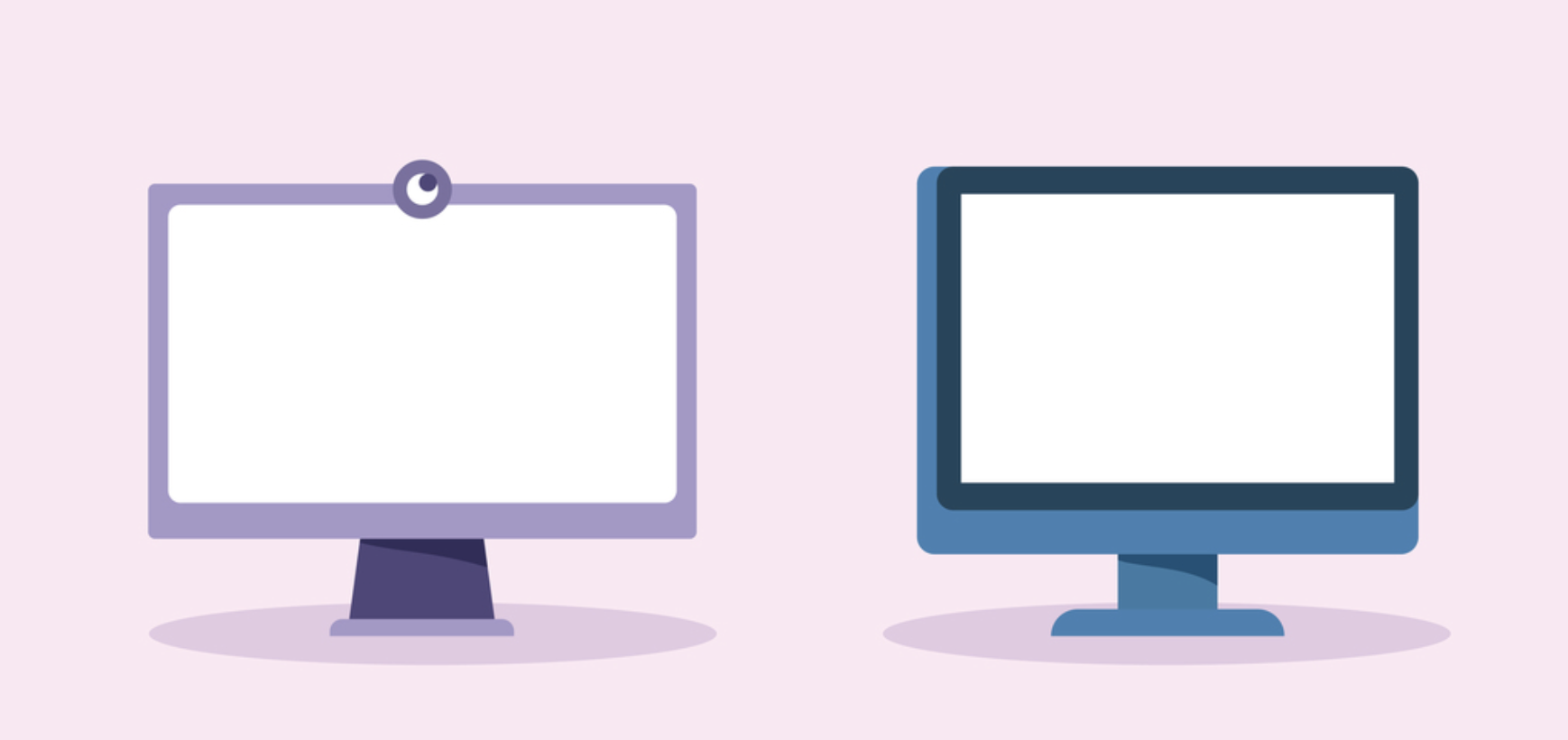Remote work skyrocketed out of necessity during the pandemic. Pew Research Center reports that the percentage of remote workers stands at 35%, less than the high of 55% in October 2020, but dramatically above pre-pandemic levels of 7%. Much of this may be due to the fact that organizations that offer remote or hybrid work options experience higher productivity levels and decreased absenteeism and employee turnover.
Although remote work benefits employees and employers, it also comes with significant data security risks. When employees access the corporate network remotely, there are many more attack surfaces for malicious actors to exploit. LastPass, one of the world’s largest password manager companies, discovered this the hard way when one of its developers downloaded a third-party media software package to their home computer. The package contained malware that executed a keylogging program. Through this, hackers were able to access the developer’s credentials and, ultimately, the sensitive data of LastPass’s 33 million users.
Do Remote Workers Increase the Chance of a Data Breach?
With remote workers, organizations can’t implement effective perimeter security protocols because employees are accessing the network outside of a traditional perimeter. This introduces multiple security risks due to unprotected devices and unsecured public networks. According to IBM, data breaches cost an average of one million dollars more in companies where remote work is common, and they take 58 days longer to discover.
Although remote work security is a concern, the underlying issue is poor security measures. Given the cloud-based nature of business operations, perimeter security is no longer an effective approach for any organization. Instead, IT teams should implement zero-trust security measures and take a perimeterless approach to cybersecurity.
Concerns With the Increase of Remote Workers
When employees work from an office, they are usually connected to a secure, internal network that IT professionals carefully monitor. Remote workers often use home networks, which may lack these stringent security measures. Additionally, many remote workers use personal devices for work-related tasks. These devices may not have the same level of security software or firewalls as company-issued equipment, making them more susceptible to risks.
Another issue with remote workers is the lack of physical security. In an office, there are usually controls like ID badges and security cameras. Homes usually don’t have these, making it easier for someone to gain unauthorized physical access to work devices.
While the remote work model does open up some threats, poor security measures are frequently the culprit for attacks. Implementing strong security protocols can mitigate many security risks.
For more on this topic, discover What is Remote Work Security?
Remote Work Security Best Practices
With employers facing a competitive labor market, tech talent shortages, and a massive “quiet quitting” trend, offering flexible work options is one way they can attract and retain top talent. Because remote work is here to stay, businesses need to implement strong security protocols to counter the risks.
Provide Secure Technology
Even employees who work in-office are likely to use their own devices for work functions. Bring Your Own Device (BYOD) policies — allowing employees to use their own phones, tablets, and laptops for work — introduce variables that companies may not fully control, such as the range of devices used, their security features, and how well they’re maintained. Below are some ways employers can work around these issues to provide secure technology.
Device Assessment and Compliance
Before allowing employees to use their personal laptops for work, conduct a thorough assessment to ensure these devices meet the minimum security requirements. This includes having updated antivirus software, a modern operating system with the latest security patches, and hardware features like a TPM chip for additional security.
Endpoint Security Solutions
Implement endpoint security solutions that can be installed on personal laptops. These tools provide a variety of features like firewall protection, intrusion detection systems, and real-time scanning for malware.
Secure Data Storage
Encourage or require the use of encrypted storage solutions for sensitive data. Cloud-based options that offer strong encryption and stringent access controls can be a good choice. Make sure that data stored locally on personal devices is also encrypted.
Use a VPN
When an employee connects to a VPN, their internet traffic routes through a secure server, typically managed by the company or a trusted third-party provider. This server encrypts the data packets that travel between a device and the server, making it much more difficult for anyone to intercept or decipher communications. Once the data reaches the server, it’s decrypted and sent to its final destination, whether that’s a company intranet, a cloud storage service, or a web application.
Security Benefits
The security benefits of using a VPN include:
- Data encryption: Even if a hacker manages to intercept data, the encryption makes it virtually useless to them.
- IP masking: VPNs mask a device’s IP address, making online actions difficult to trace. This is especially useful for protecting user identity and sensitive information.
- Secure remote access: VPNs allow remote workers to securely access company resources that might otherwise be locked behind a company firewall.
- Network security: Using a VPN helps protect the entire network from potential data breaches, especially when multiple users are connected to the same network.
Usage Guidelines
VPNs are only effective when they’re used correctly. The following guidelines should be followed when using VPNs:
- Always-on policy: Implement a policy that requires remote workers to always connect via VPN when accessing company resources.
- Choose a reliable provider: Companies that don’t use an internal VPN should opt for a reputable service provider known for strong security features and a strict no-logs policy.
- Regular updates and patches: Make sure the VPN software on all devices is up-to-date. Outdated software can contain vulnerabilities.
- Restrict VPN access: Limit VPN usage to only those employees who need it for their job functions. The fewer people with access, the smaller the potential attack surface.
- Audit and monitor: Regularly audit VPN access logs to spot any unusual or unauthorized activity and take immediate action.
- Kill switch feature: Use a VPN that offers a kill switch, a feature that automatically disconnects a device from the internet if the VPN connection drops, preventing data leaks.
- Test for leaks: Periodically test the VPN for DNS leaks or other vulnerabilities that could compromise its effectiveness.
- Employee training: Train employees on how to use the VPN correctly, ensuring they know how to connect, which server locations to use, and what to do if they encounter any issues.
Follow Zero Trust Principles
In traditional network setups, users inside the network are often trusted by default, which becomes a significant liability in remote work settings. Zero trust policies demand verification for every user and device trying to access resources in the network, regardless of location. Here are some specific steps and considerations for implementing zero trust principles in remote work.
Identify and Classify Assets and Resources
Begin by identifying all the assets, data, and resources the organization needs to protect. Classify these based on their sensitivity and the level of impact if they were to be compromised. This step helps businesses prioritize which resources they should apply stringent zero-trust policies to first.
Micro-Segmentation of Network
Instead of relying on a broad network perimeter to protect all assets, zero trust advocates for micro-segmentation. This involves dividing the network into smaller, isolated segments to limit lateral movements of cyber threats within the network. Access to each segment is tightly controlled and monitored.
Implement Multi-Factor Authentication (MFA)
MFA should be a cornerstone of a zero-trust strategy. Every user, whether working remotely or in the office, should undergo rigorous authentication processes to access any network resources. The more sensitive the resource, the more intensive the authentication process should be.
Least-Privilege Access Control
Allocate only the minimum necessary access rights or permissions to files, directories, and networks for users or systems based on their role in the organization. Regularly audit and adjust these access controls to align with changing roles or responsibilities.
Context-Aware Security Policies
Develop context-aware security policies that consider not just who is trying to access a resource but also the context in which the access is being requested. Factors like device health, time of access, and geolocation can help dynamically adjust the security posture.
Continuously Monitor and Log Activity
One of the pillars of zero trust is the continuous monitoring and logging of network activity. Use advanced analytics tools to review logs, spot anomalous behaviors, and identify potential vulnerabilities. Continuous monitoring allows a rapid response to any security incidents.
Train Employees
No matter how thorough a company’s cybersecurity policies are, they can’t protect it from human error. Around 60% of cyberattacks succeed because of employee mistakes. Educating employees about security awareness and best practices can prevent many attacks. A comprehensive cybersecurity training program should include the following topics:
- Phishing simulations: Use simulated phishing attacks to evaluate employees’ ability to recognize phishing emails. This not only tests their knowledge but also helps them understand the consequences of clicking on malicious links.
- Password management: Educate employees about creating strong, unique passwords for each service they use. Explain why they should never reuse passwords and introduce them to reputable password managers that can make the process easier and more secure.
- Multi-factor authentication: Walk employees through setting up MFA for all accounts that support it.
- Data encryption and secure transfer: Teach employees how to encrypt sensitive files and securely transfer them to avoid data breaches. Make sure they understand the risks of transferring files via unsecured methods like email attachments.
- VPN use: Ensure all employees know how to use a VPN to secure their internet connection, particularly when using public Wi-Fi.
- Device management: Offer guidelines for keeping personal and company-issued devices secure, focusing on software updates, security settings, and best practices for downloading and installing software.
Monitor Systems and Conduct Regular Security Audits
Cybersecurity isn’t a “set it and forget it” operation. Once organizations have effective security practices in place for remote workers, monitoring and auditing are necessary to maintain the system and identify potential new threat surfaces.
Monitoring Systems
Monitoring the following areas alerts IT teams to potential threats so they can take quick action:
- Endpoint security monitoring: Deploy endpoint protection platforms (EPPs) on all devices that access the company network. These platforms can detect, block, and report potential security threats in real time.
- Network traffic analysis: Use tools that analyze network traffic patterns to identify anomalies that could indicate a cyber threat, such as unusual data transfers or unauthorized access attempts.
- Log management and SIEM systems: Implement Security Information and Event Management (SIEM) systems that aggregate and analyze logs from various sources within the infrastructure. This centralized analysis helps in identifying suspicious patterns more effectively.
- User and entity behavior analytics (UEBA): UEBA tools profile normal user behavior and alert the system administrators when anomalies occur, which can detect compromised accounts or insider threats.
- Data loss prevention (DLP): DLP tools monitor and control data transfer to prevent sensitive information from leaving the secure company network, either intentionally or accidentally.
- Cloud Access Security Brokers (CASBs): CASBs monitor activity and enforce security policies between cloud users and cloud applications.
Conducting Audits
An audit is a comprehensive assessment of an organization’s information systems and security posture. It should include:
- Regular security audits: Periodically conduct security audits to evaluate the effectiveness of security measures. Use third-party auditors for an unbiased view.
- Compliance audits: For organizations that are subject to regulations like GDPR, HIPAA, or PCI DSS, regular compliance audits are mandatory.
- Vulnerability assessments: Regularly run automated scans and manual tests to identify vulnerabilities in systems and applications. Prioritize these vulnerabilities based on potential impact and ease of exploitation.
- Access reviews: Periodically review who has access to what within the organization to implement the principle of least privilege more effectively and reduce the potential attack surface.
- Incident response drills: Conduct simulated cybersecurity incidents to test incident response capabilities. This helps identify gaps in the response strategy and make necessary improvements.
- Employee training audits: Assess the effectiveness of cybersecurity training programs through quizzes, surveys, or simulated attacks. Use the findings to make data-driven improvements to the training programs.
- Audit trails: Maintain detailed records of all security-relevant events, such as login attempts, data access, and configuration changes. These logs will be valuable for forensic analysis should a security incident occur.
- Audit feedback loop: After each audit, gather all stakeholders to discuss findings, make recommendations, and set implementation deadlines. This keeps everyone accountable and ensures continuous improvement.
For a deeper dive into these best practices, read more on Remote Work Security Best Practices.
Ensure Remote Work Security With Venn
Remote work and BYOD policies have been a boon for businesses and their employees. However, managing the associated security risks — particularly in light of increased data protection regulations and the rising costs of data breaches — is a challenge for every organization. Venn is a trusted solution for navigating the obstacles to remote work security. With Venn’s dedicated platform, corporate data and applications are securely isolated from personal applications on employee devices. The company’s reliable IT team can effectively monitor, secure, and control all business-related applications and data, including remotely wiping lost or compromised devices. With Venn, businesses can protect remote work without compromising value in employee privacy or productivity. Reach out today for a free demo.