Securing Contractor Access: Top 5 Considerations
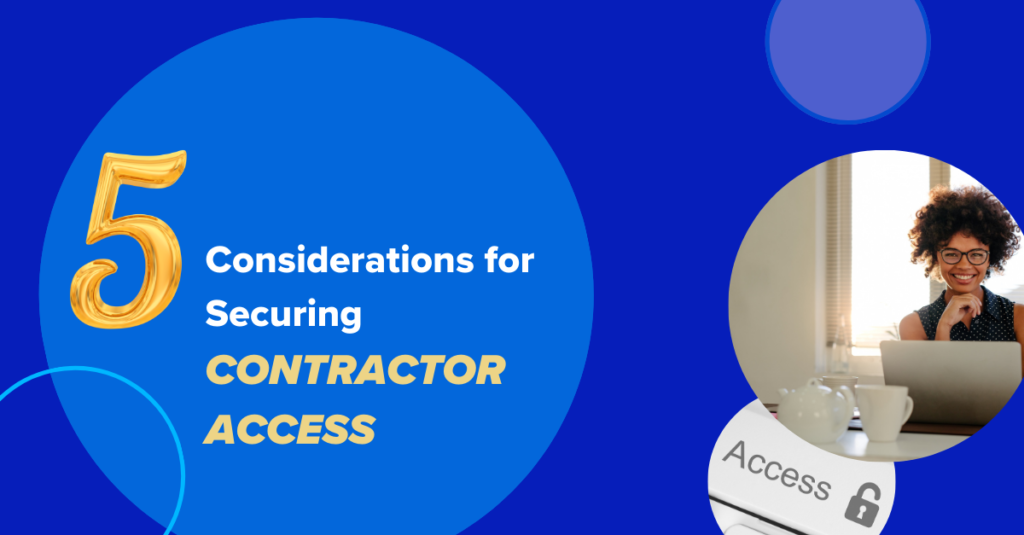
Contractors and third-party vendors are key in any enterprise business strategy. From cost savings to relieving employees from non-core tasks to providing access to expertise, out-sourced employees help organizations scale and increase profitability. But contractor access to company resources also necessitates ensuring the integrity and security of company data.
In this article, we delve into the top 5 considerations when providing and managing contractor access. But first, let’s discuss why this requires special consideration in the first place.
Contractor Access and Security Challenges
Why do organizations need to manage and secure contractor access?
- Contractors often require access to sensitive company information and systems, making them potential vectors for cyber threats if not properly secured. Yet, since they are not full-time employees, they often don’t have the same security controls installed on their devices and it’s harder to track and enforce a security culture and practices.
- Contractors either use BYOD, which requires dedicated security controls, need secure devices shipped to them, which is a logistical nightmare, or use a third-party device, which will need security controls set up.
- Contractors access company resources remotely, necessitating the encryption and security of communication channels and the transmitted data.
Connectivity and Security for Contractors: Top Considerations
1. Is the Strategy Different for Contractors and Employees?
The first order of business is determining whether your networking and security strategy for contractors is the same as employees’, or if different policies and measures need to be put in place for contractors. This decision will impact how you choose a solution, since it will determine whether you need a dedicated solution or not.
When evaluating vendors, this will inform whether the solution needs to be more limited in scope, with support for less users and BYOD/shipping devices and supporting high turnover, or whether the solution should be more comprehensive and needs to address multiple use cases, for both full-time and part-time remote employees.
Reducing the number of solutions your IT and tech team maintain and support reduces overhead. For CTOs and CIOs, this can be a gamechanger, especially if they are extremely busy. Therefore, it’s recommended to find a solution that was designed to provide secure connectivity for all types of employees.
2. BYOD vs. Managed Devices
Your contractors can work from their own devices, in a BYOD/BYO-PC model, or you can ship them managed devices. Many corporations opt for shipping devices, under the mistaken premise that this solution ensures better security and control. However, shipping devices often results in IT turning into a logistics department. Not to mention the costs of lost hardware.
A BYOD security and connectivity solution can provide a simplified and less costly approach. It enables your contractors to use their devices of choice, reducing the time required for you to train them on new devices. They can also hit the ground running and start working, instead of waiting for their device to ship. These factors make them more productive. Finally, IT is freed up for other initiatives.
So look for a solution that supports BYOD while supporting the same level of security and compliance as managed devices. As discussed above, it’s recommended to make sure the solution also supports managed devices for your full-time employees.
3. Take Inventory of Applications in Use
The growing adoption of SaaS applications has changed the way employees and contractors access corporate resources. Rather than relying solely on information located on company servers, employees today also need to connect to SaaS applications . This means that your remote security and networking solutions need to allow connectivity to all types of resources across various locations, with low latency and low jitter. This will ensure a good user experience and drive productivity.
VDI solutions were designed for accessing company servers. Therefore, when contractors access SaaS applications, they are first connected to the organizational network and only then to the internet. This negatively affects the user experience and makes it nearly impossible to use applications like video conferencing, since users may experience delays, lags, or even connectivity issues, making certain applications impractical or challenging to use efficiently. With many contractors performing activities like customer support, consulting and office management, this could be detrimental to their ability to perform their jobs.
4. Define Your Security Requirements
Modern organizations know that the question of a cyber attack is not an “if” question. Rather, it’s a “how you deal with it” question. Develop a security strategy that clearly states your requirements from contractors. This includes listing the types of data they interact with, implementing zero trust to ensure they do not have access to resources they need, encryption of their communications, and more. Then, make sure you find a vendor that can answer these needs. Bonus if they can provide additional capabilities not on your lost.
5. Define Your Compliance Requirements
Your contractors are subject to the same requirements you have as an organization. Therefore, you need to choose a vendor that provides them with secure access while meeting the regulations you are subject to. From SOC 2 to HIPAA to FINRA, make sure to obtain all the information you need from them before signing on.
What is the Secure Enclave?
Shipping devices to contractors is a wasteful activity and an IT headache and VDIs cannot answer business needs. What’s the alternative for secure and optimal contractor access connectivity?
Venn has invented a new patented approach to securing remote work with a radically simplified and less costly solution that eliminates the need for VDI or having to lock down every PC. Work lives in a company-controlled Secure Enclave installed on the contractor’s computer, where all data is encrypted and access is managed.
Work applications run locally within the Secure Enclave – visually indicated by the Blue Border™ – where business activity is isolated and protected from any personal use on the same computer. Company data is now protected without having to control the entire device. As a result, remote work is easily secured on any BYOD or unmanaged PC or Mac. With Venn you can protect all work applications. Chrome, SaaS Apps, Office 365, Edge, Adobe, Safari, Wb Conferencing (Zoom, Webex, Teams, etc) and many other apps.
Here’s how each consideration is addresses with Venn:
- Is the Strategy Different for Contractors and Employees? – Venn supports contractors and employees, allowing for secure access from third party owned and BYOD devices. Onboarding and offboarding is simple and user experience is optimal, allowing any employee or contractor to easily connect with Venn.
- Protecting Data and Privacy on BYOD – Venn allows secure BYOD/BYO-PC through a Secure Enclave that protects company data while ensuring user privacy.
- Take Inventory of Applications in Use – Venn secures from the end-device, so data doesn’t travel to company servers before accessing applications. In fact, there’s no backend hardware to maintain and manage.
- Define Your Security Requirements – Venn provides encryption, managed access, DLP, firewall-like activities, dedicated IPs, and more.
- Define Your Compliance Requirements – Venn is compliant with HIPAA, FINRA, PCI, SOC 2 and more.
More Blogs
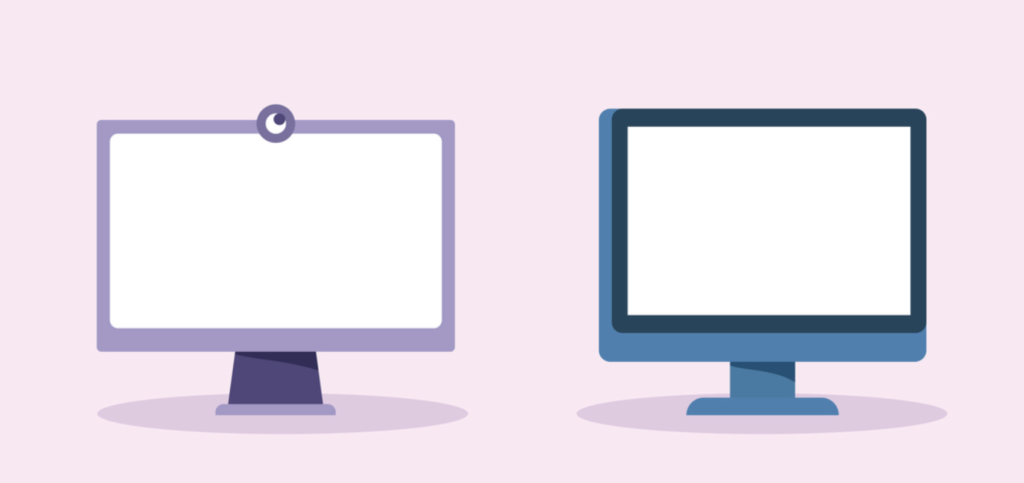
In my previous blog I discussed the impact the 2nd Digital Transformation is having on IT teams andd employee computing experiences around the globe. Understanding this massive shift from the perspective of IT leadership is all well and good, but what does this transformation look like from an employee standpoint? In other words, how are […]

As a Senior Product Owner here at Venn I get asked a variety of questions about our secure remote workspace, often revolving around the same concepts or fundamental aspects of the product. With most users accustomed to slow, clunky legacy VDI experiences, Venn’s unique set of features and capabilities represent deviations from the way most […]

The COVID-19 pandemic forced organizations around the world to rapidly design remote work programs that both protected their employees and ensured business continuity in turbulent economic times. From the onset of this shift to dispersed organization structures business leaders around the world naturally assumed that it was to be a disruption, not a complete reset, […]