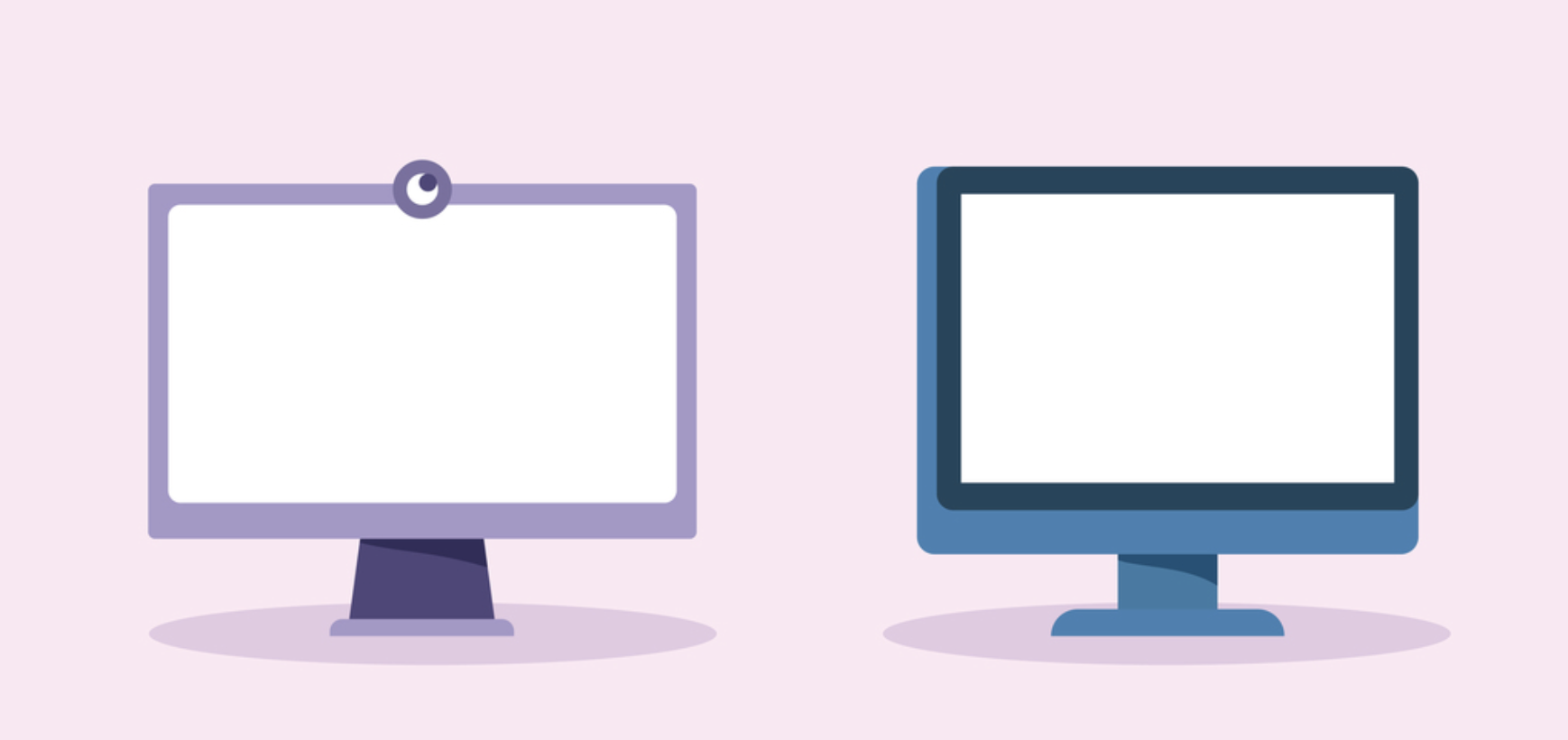While the Covid pandemic has largely subsided, organizations are still experiencing its long-lasting effects on the workforce. Working remotely, a phenomenon accelerated by the pandemic, has turned from temporary to permanent. To accommodate, companies are developing and designing long-term strategies while attempting to be both efficient and cost-effective.
BYOD is emerging as an increasingly popular and efficient way to support remote work needs. However, companies are still trying to figure out how to maintain their security standards and meet compliance requirements, while addressing employee concerns for privacy. In this blog post, we break down this challenge and provide three actionable methods for ensuring employee privacy on BYOD that you can implement immediately.
BYOD: The Answer to Remote Work Needs
Transitioning to remote work calls for adapting plans and policies across recruitment, welfare, operations and communication operations. But the most significant overhaul has to do with IT operations. Starting with getting employees the devices they need in order to work wherever they are, maintaining security for these devices, connecting them to a global network and attending to their everyday needs.
The initial approach most companies took was to copy their in-office processes for this new fully-remote or hybrid scenario. However, this turned out to be neither efficient nor cost-effective. Many companies now look for better long-term approaches . Instead of shipping out computers or using VDIs, companies are adopting more and more BYO-PC methodologies.
BYO-PC, or “Bring Your Own PC”, also known as BYOD, “Bring Your Own Device” is an IT policy that allows employees to use their personal devices, such as smartphones, laptops, and tablets, for work purposes.
There are many benefits to switching to BYO-PC. These include significant cost-savings, reducing IT overhead, speeding-up employee onboarding and offboarding and improving the employee experience and overall satisfaction. Ultimately, these lead to higher productivity rates, which equals better business.
Security and Privacy Challenges of Onboarding Remote Workers
On the flip side, BYO-PC introduces several risks. Organizations need to ensure personal devices meet their own security and compliance standards. This is critical for ensuring they don’t allow attackers to infiltrate their networks or allow sensitive data to be exfiltrated outwards. For example, how can IT and security teams ensure a work-related document isn’t uploaded to a personal Google Drive or printed on a personal printer?
But the most challenging aspect of BYO-PC, which can become the “make or break” of adopting this kind of policy, is employee privacy. Many employees are already concerned about their privacy when using company-issued machines. Therefore, they are careful to only use their personal computers for private activities, working under the assumption that every action that they perform on their company-issued laptop is being tracked.
This can become a major friction point in the adoption of BYO-PC. Organizations will often install monitoring software, enforce security policies and sometimes even remote control capabilities on the personal devices of employees. These measures are used for safeguarding company data, but they might feel intrusive to employees. This is because they might be concerned that organizational software could grant the employer potential access to their personal emails, files, and internet browsing history.
Employees who are using personal computers for work are already pushing back on installing different software components on their personal computers, such as Antivirus SW or SASE clients. This trend is guaranteed to grow as BYOD gains momentum in the workplace.
How to Protect (and Respect) Remote Employee Privacy
How can organizations answer these raising and worthy concerns? Here are three methods that organizations can take to build trust to BYOD:
1. Implementation of “Employee Privacy” Policies
“Employee Privacy” policies serve as a contract between the employer and the employee. They outline the boundaries of what is permissible for the organization to monitor and access.
Key elements of such policies might include:
- Assurances against tracking personal browsing history
- Not recording or capturing personal screens
- A clear delineation of what constitutes personal versus professional data
- Explanations of which data is stored how, where and for how long
By setting these guidelines, companies can assure employees that their right to privacy is respected, fostering a more trusting environment.
2. Generating Transparency Reports
To build trust, the “employee privacy” policies should be backed up by ensuring complete transparency. This means setting up reports and dashboards showing what the company is tracking and where the data is kept. The reports should detail any access or monitoring activities conducted by the organization, providing justifications for such actions and explaining how they align with the established privacy policies.
Being transparent reinforces the organization’s commitment to employee privacy while dispelling any suspicions or rumors with regards to privacy.
3. Adopting Privacy-enhancing Technologies
To ensure employee privacy is safeguarded and maintained, organizations will also need to adopt supportive technological solutions. These solutions should allow tracking business activities without infringing the privacy of employees with regards to their personal activities. There are a number of technologies that can assist with this, at the network and device level.
The most important thing when choosing a solution is to ensure they can demarcate between business and personal activities. They should actively prevent from recording or monitoring any application or activity that is not business-related. This is the only way to guarantee employee privacy for BYOD.
In one of our next blogs we will show how Venn has turned employee privacy into one of its main pillars and how our technology can help the transition to BYO-PC to be so much smoother while maintaining employee privacy. Stay tuned.